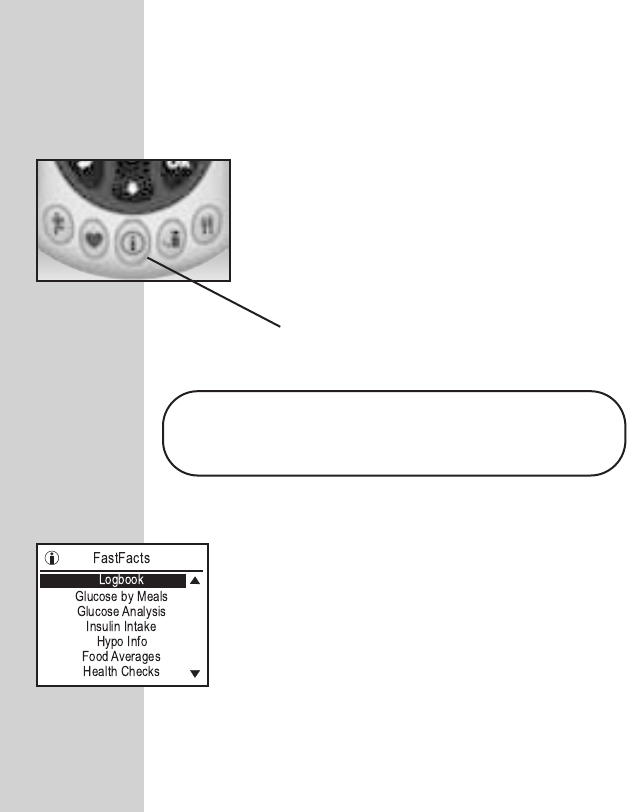
104
FastFacts
™
SmartButton
™
OneTouch
®
UltraSmart
™
FastFacts
™
FEATURE
FastFacts
™
Menu
The FastFacts
™
menu lists several choices.
See next page for a description of what is
available under each choice.
Enter FastFacts
™
by pressing the
FastFacts
™
SmartButton
™
. This will put
you in the meter memory. The
FastFacts
™
feature allows you to view
charts and graphs of your test results
and other logbook information you
have entered.
Note: The meter will turn itself off after one
minute of inactivity. Press any SmartButton
™
to
turn the meter back on.
DCO_06158108A_OUS_OB_GB 5/6/03 1:25 PM Page 104


















