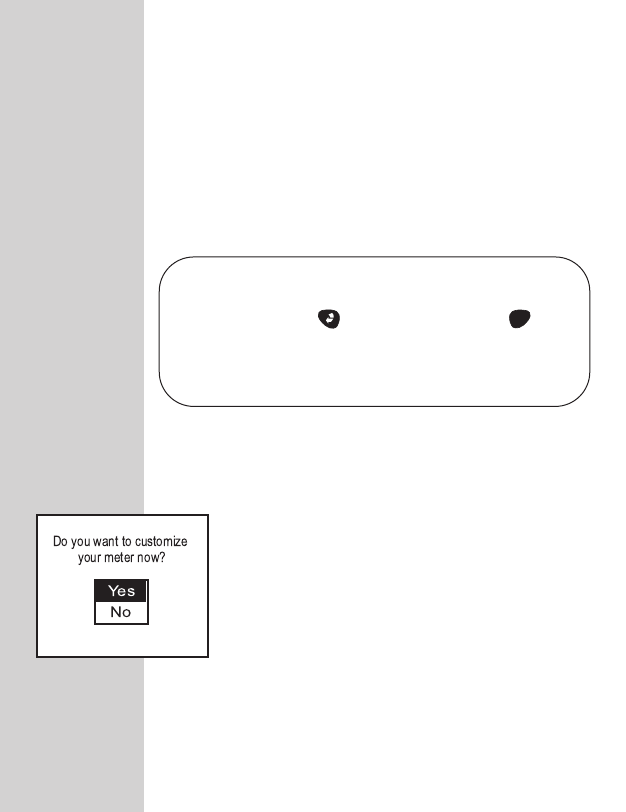
CUSTOM METER SET-UP
The OneTouch
®
UltraSmart
™
Meter has a number of
optional features that you may use to track all your
diabetes information. The Set-up menu allows you to
customize the meter with your personal diabetes
management plan including the type and amount of
medication you take; your target glucose range; your
usual meal times, and much more information.
Set-up Menu
After completing Basic Set-up, choose
“Yes” to customize your meter.
58
Note: If you are starting the custom set-up
sequence with the meter off, you must press
the Back button and the OK button at
the same time to turn on the meter. To access
the Set-up menu, you must go through Basic
Set-up first. (See page 54–57.)
OK
DCO_06158108A_OUS_OB_GB 5/6/03 1:25 PM Page 58


















