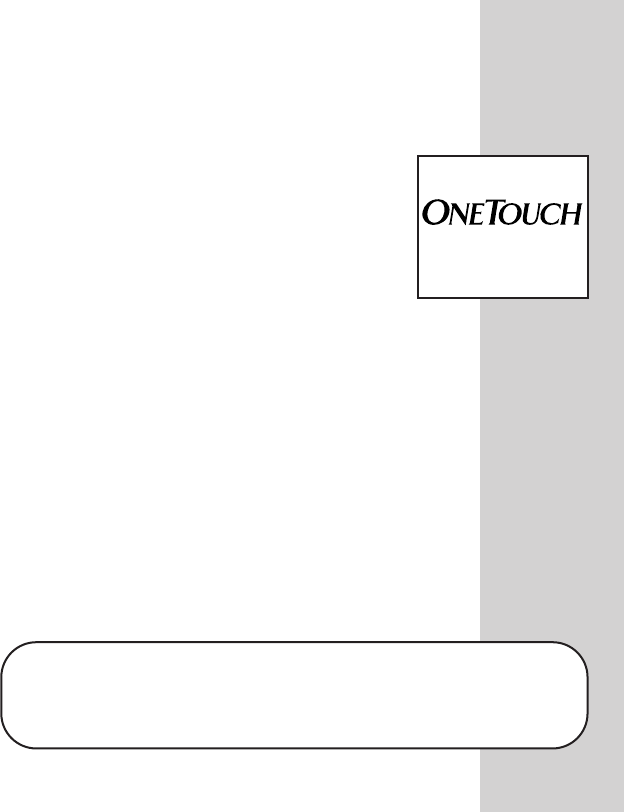
9
BEFORE TESTING
Checking the Display
Each time you turn the meter on, the display
background will quickly change from dark to
light and form the words “OneTouch
UltraSmart.” This tells you that the system is
performing several self-checks to confirm
that the meter is working properly. If, at any
time during the life of the meter, these
graphics appear to be different, call your
local LifeScan Customer Service office. See
back cover for contact information.
Setting the Meter
The OneTouch
®
UltraSmart
™
Meter is set at the
factory to display results in the English language
using millimole per litre (mmol/L) as the unit of
measure. The time and date are also factory-set. If
you are using the meter for the first time and simply
wish to test, insert a test strip into the test port and
begin by coding the meter. If you wish to change the
date, time, or language, see Meter Set-up, pages
54–57. To customize your meter, see Custom Meter
Set-up, pages 58–72.
UltraSmart
Note: It is important that the time of day is correct and that
your medication set up and mealtimes are set according to
your personal daily schedule. Otherwise, some FastFacts
™
information will not be correct.
DCO_06158108A_OUS_OB_GB 5/6/03 1:24 PM Page 9


















