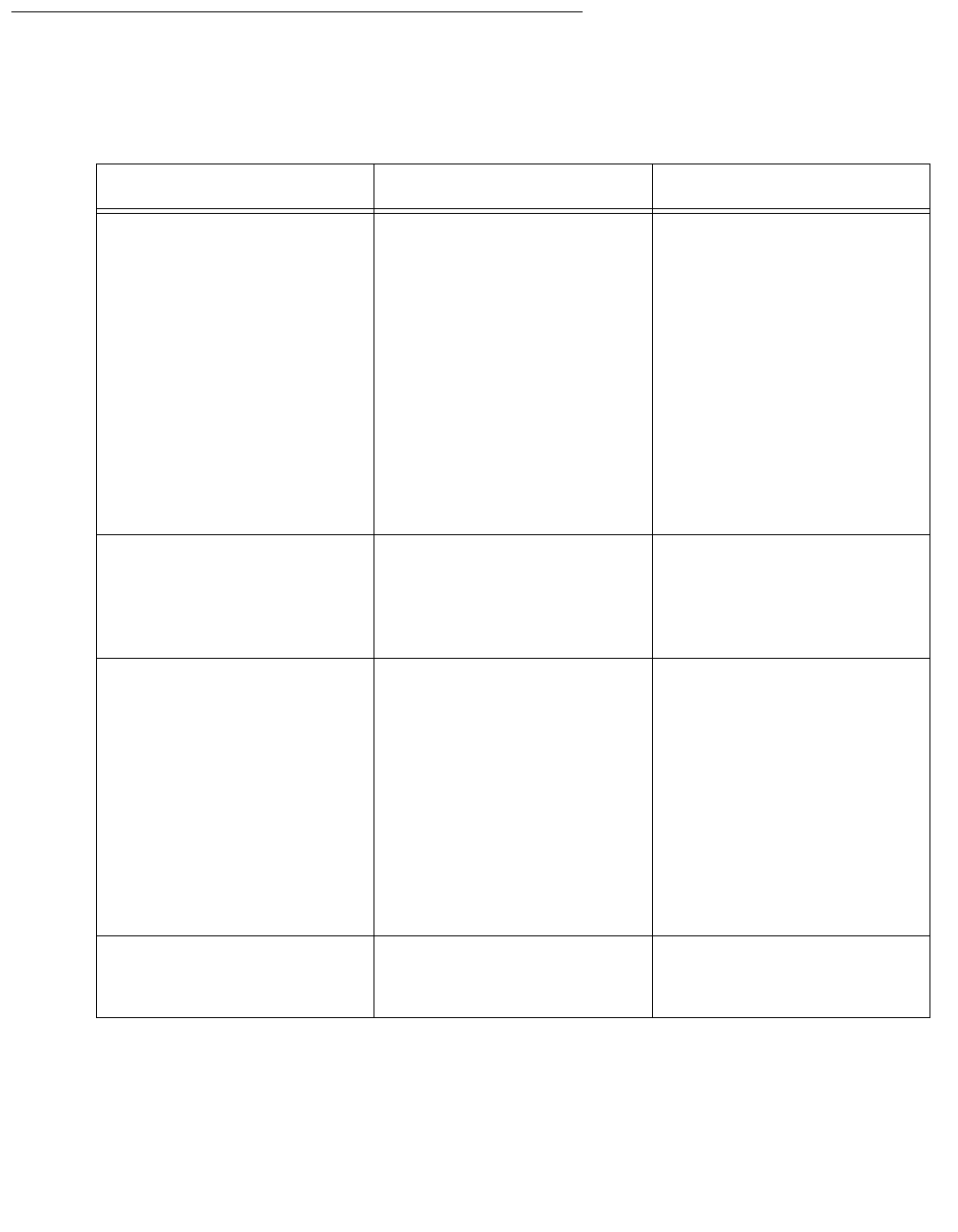
Business Advocate solution examples
72 Avaya Business Advocate User Guide February 2006
Measuring results
The following table shows some of the reports that you can review to determine the
effectiveness of this solution.
If you want to check . . . And determine . . . Use this report
● % Within Service Level
● Average Speed of
Answer
● Average ACD Time
● Maximum delay
● Whether your service
levels are being met for
each skill.
● How quickly calls are
answered.
● What the average talk
time is for the skill.
Note that if the Maximum
Delay far exceeds the
Overload 2 threshold for
emergency skills, it is an
indication that primary and
reserve staffing is
insufficient.
Real-Time Split/Skill
Graphical Status report or
Historical Split/Skill
Graphical Service Level
Report
Average Abandon Time Whether your thresholds
are set low enough to
activate reserve agents
before the call is
abandoned.
Real-Time Split/Skill
Graphical Status report
Overload Thresholds Whether Dynamic
Threshold Adjustment is
making adjustments to
thresholds as wanted.
Note that you can also use
the displayed threshold
information (adjusted
thresholds) to readminister
your thresholds if you
decide not to use Dynamic
Threshold Adjustment.
list skill-status
command (SAT command
that the system
administrator can use)
Activation of Reserve
Agents
The number of calls being
taken by reserve 1 or
reserve 2 agents.
Custom Report


















