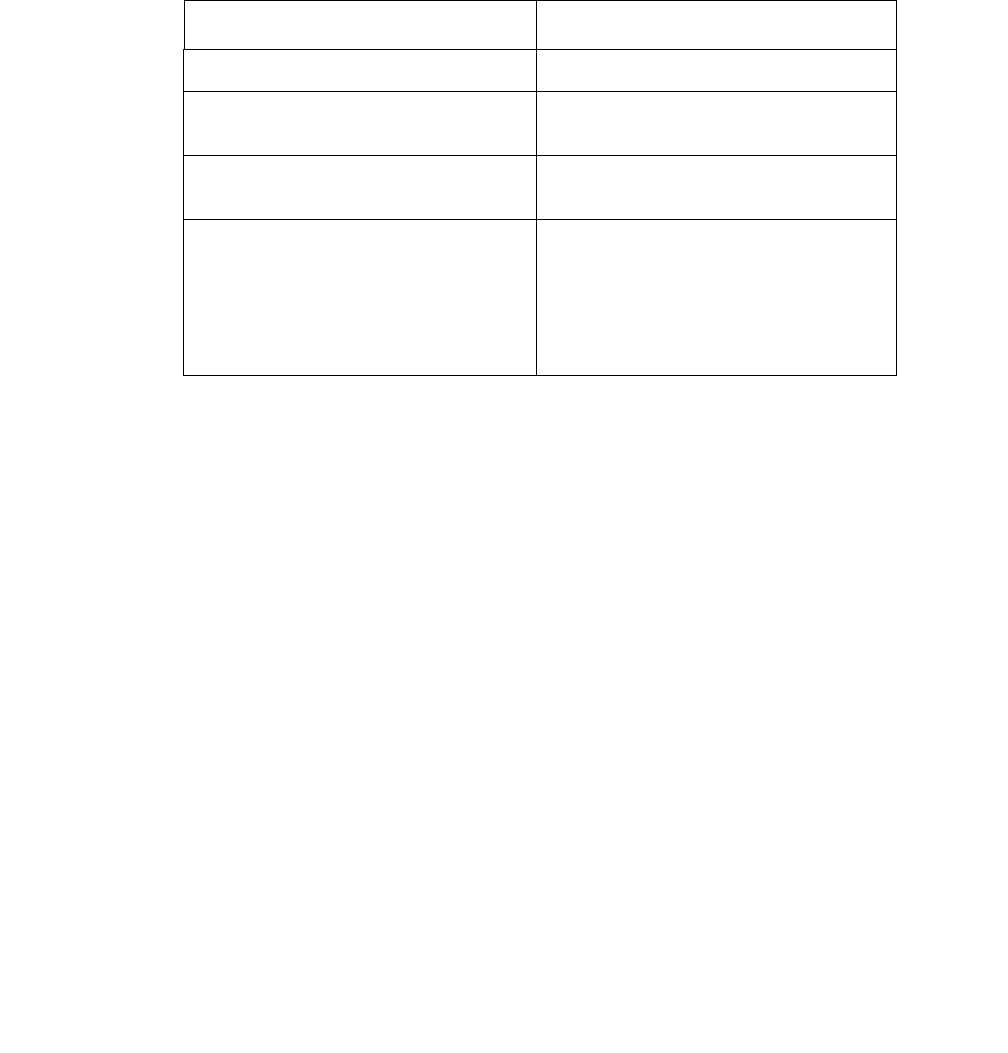
Overview of Business Advocate
34 Avaya Business Advocate User Guide February 2006
Note:
Note: Occupancy levels are more equal under UCD-LOA distribution. EAD-LOA results
may vary depending on how skills and the related skill levels are assigned to the
agents.
LOA and extension calls
The following table shows how LOA tracks extension calls:
Agent occupancy
It is important to note that occupancy is reinitialized when an agent exits the AUX work mode.
The agent’s occupancy, when reinitialized, is based on the current occupancy of other agents
who are administered with similar skills (peer agents.)
Percent Allocation Distribution (PAD)
PAD uses an agent’s target percentage allocations and the adjusted work time for the agent’s
assigned skills to determine whether the agent is selected to serve a call under an agent
surplus condition. Using the Agent LoginID form, you assign a percentage to each of the agent’s
assigned skills (for a total of 100%).
During the agent selection process, the switch uses the agent’s current work time and target
allocation for that skill. It is important to note that the selection process favors agents with higher
target allocations over agents with lower allocations. For example, if agent A is assigned a
target allocation of 80% and her work time for the skill is at 85%, the agent may be selected
over agent B, who is assigned 20% and is currently at 15% for the skill.
If the extension call . . . Then LOA . . .
is in AUX ignores this time
is in Auto-In/Manual-In with no
ACD call on hold
tracks this as idle time
is in Auto-In/Manual-In with an
ACD call on hold
tracks this as work time
is in ACW tracks this as idle time if ACW
Considered Idle? is set to
y
on System-Parameters Form
tracks this as work time if ACW
Considered Idle? is set to
n
on the System-Parameters form


















