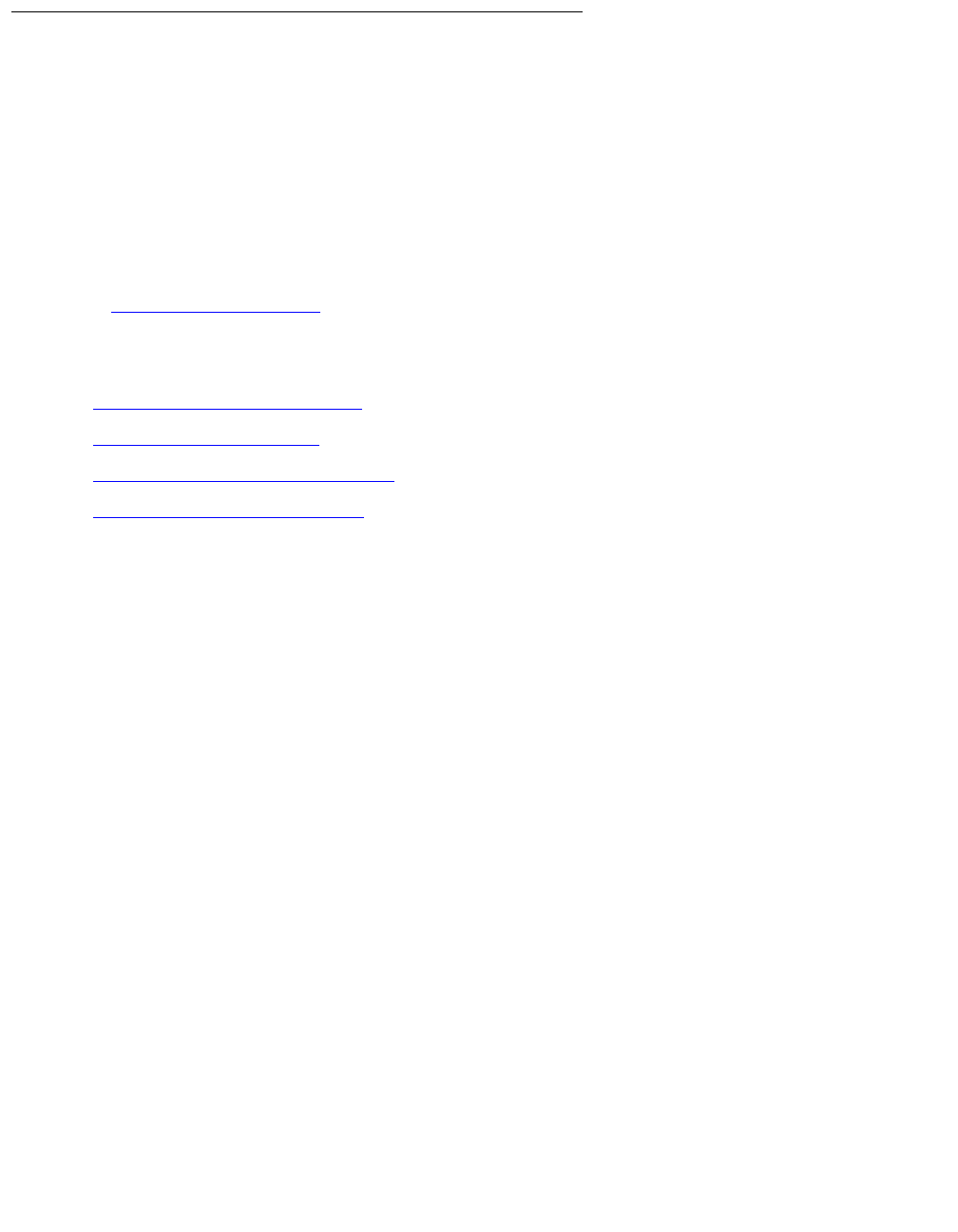
Administering Business Advocate through CMS Supervisor
126 Avaya Business Advocate User Guide February 2006
Administering call handling preferences
Agent call handling preferences, also known as call selection methods, can be administered
through the Change Agent Skills dialog box.
Three call handling preferences are available with Business Advocate:
● Greatest Need
● Skill Level
● Percent Allocation
See Call selection methods
on page 23 for information about how the call handling preferences
work.
This section includes the following topics:
● Administering Greatest Need on page 126
● Administering Skill Level on page 127
● Administering Percent Allocation on page 127
● Administering reserve agents on page 127
Administering Greatest Need
To administer Greatest Need:
1. In the Change Agent Skills dialog box, select the Greatest Need Call Handling Preference
check box.
Note:
Note: Optional: To administer Service Objective, select Service Objective. Click Add
Skills.
2. Add the Agent’s Skills.
The system displays the Assigned Skills grid.
3. Set the agent’s skill level for each assigned skill.
4. To make a skill the agent’s top skill (skill level 1), select the skill in the grid and click Make
Top Skill.
5. Click OK to accept the assignment.


















