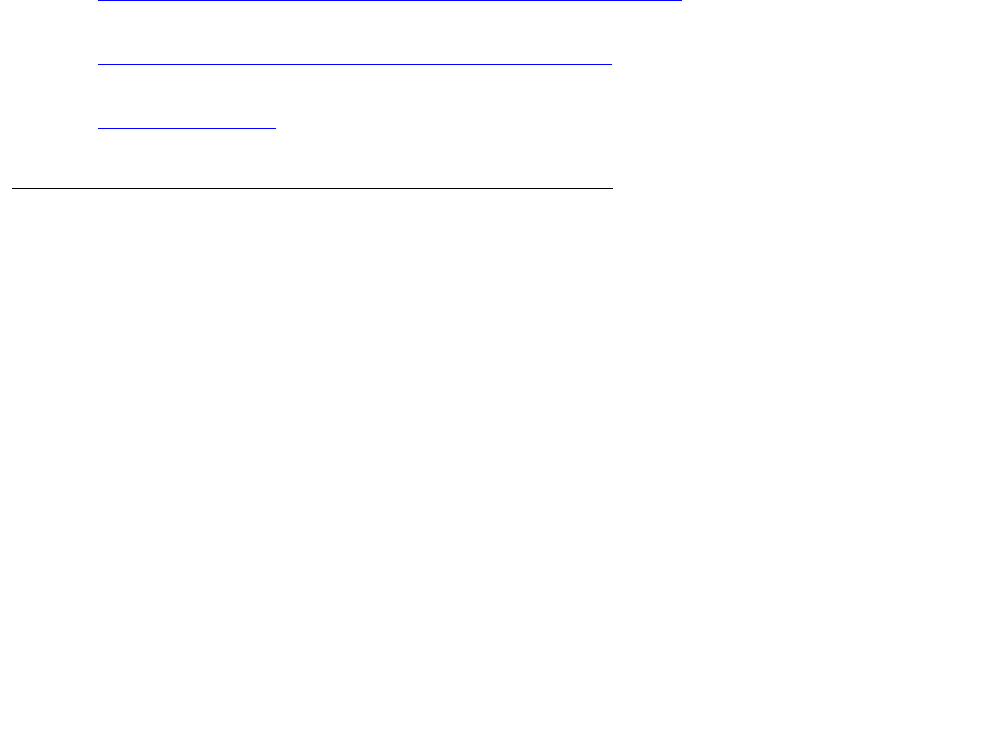
Overview of Business Advocate
24 Avaya Business Advocate User Guide February 2006
Percent Allocation
Percent Allocation allows you to assign a percentage of an agent’s time to each of that agent’s
assigned skills, to total 100% of the agent’s staffed time. Using this method, calls are selected
according to the preassigned percentage allocation plan of the agent. Percentage Allocation
may assist with agent scheduling so that a percentage of an agent’s time can be dedicated to
each of the agent’s skills. If you have an agent who is equally qualified to serve two skills, for
example, you could allocate 50% of that agent’s time for each skill. Or, if you have an agent who
is most proficient at sales, you might allocate 75% of his time to the sales skill and 25% to the
service skill.
The Percent Allocation call selection method is intended to be used with the Percent Allocation
Distribution (PAD) agent selection method. Using both helps you to control agents’ time in skills
under both agent surplus and call surplus conditions. Percent Allocation for call selection is
most effective when used with PAD, but can also be used with Universal Call Distribution - Least
Occupied Agent (UCD-LOA) or Expert Agent Distribution - Least Occupied Agent (EAD-LOA).
For best results, if you administer Percent Allocation for an agent, you should administer PAD
for all of that agent’s skills. Conversely, if you administer PAD for an agent’s skills, you should
administer Percent Allocation as the call selection method.
For more information, see:
● Administering Percent Allocation for call and agent selection on page 95 for procedures on
administering Percent Allocation
● Reserve agents and Location Preference Distribution on page 111 for information about how
Percent Allocation works with Local Preference Distribution.
● Percent Allocation on page 112 for information about other feature interactions.
Service Objective
Service Objective can be used in conjunction with the Greatest Need and Skill Level call
handling preferences. It allows you to assign different levels of service to different skills. With
this feature, you can assign a more aggressive service objective for a skill that is more
important to your contact center. For example, you could assign a service objective of 20
seconds for a premier customer skill and 45 seconds for a regular customer skill. This ensures
that premier callers receive a higher level of service. When Service Objective is administered on
the Hunt Group form and on the Agent LoginID form, the switch selects calls for agents
according to the ratio of Predicted Wait Time (PWT) or Current Wait Time (CWT) and the
administered service objective for the skill. The ratio used is either Current Wait Time/Service
Objective (CWT/SO) or Predicted Wait Time/Service Objective (PWT/SO).


















