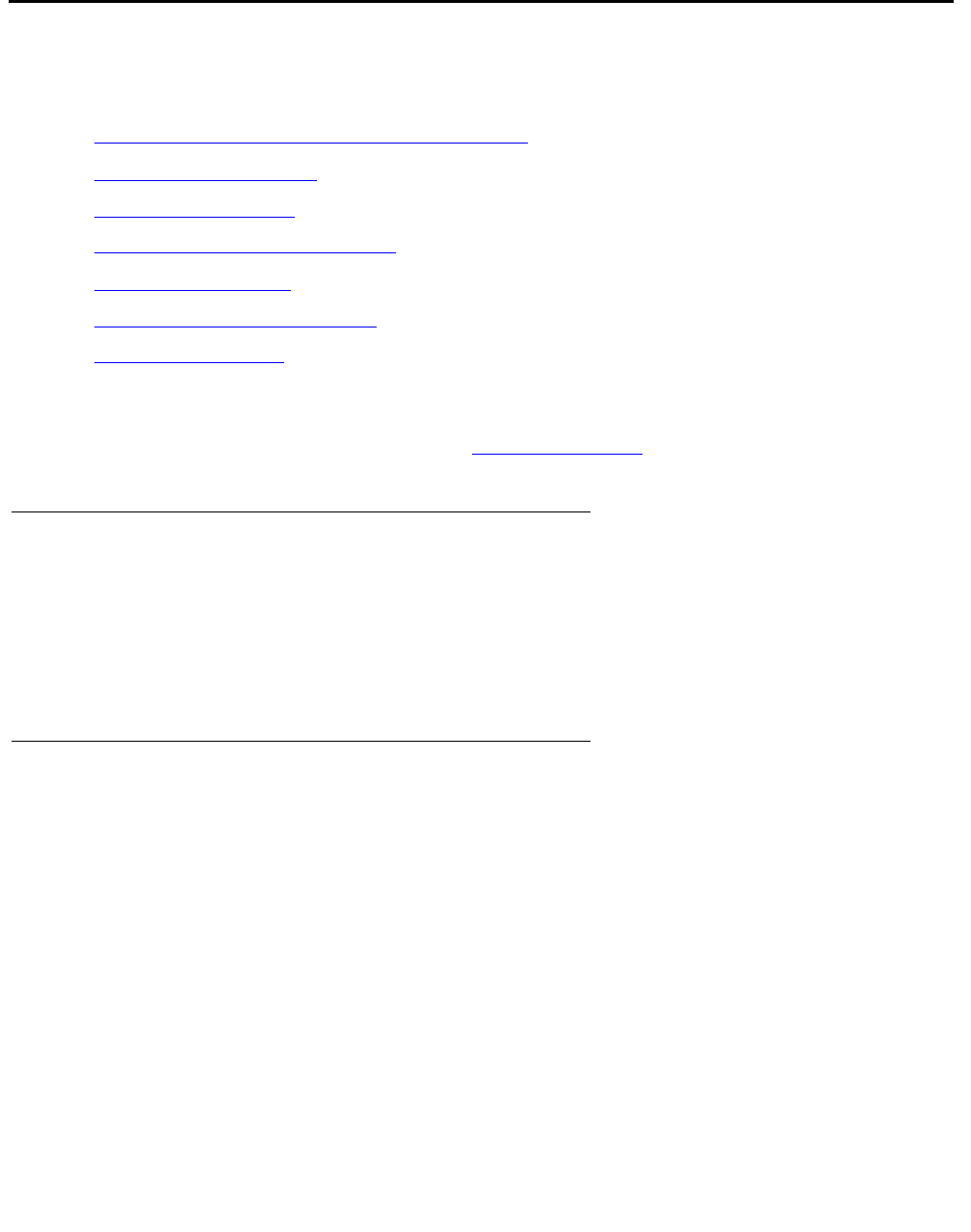
Feature interactions
112 Avaya Business Advocate User Guide February 2006
Percent Allocation
This section includes the following topics:
● Add or remove skills via Feature Access Code on page 112
● Agent log in and log out on page 112
● Auto Reserve Agents on page 113
● Location Preference Distribution on page 113
● Multiple call handling on page 113
● Percent Allocation Distribution on page 114
● Predicted Wait Time on page 114
Related topic
For an overview of Percent Allocation, see Percent Allocation on page 31.
Add or remove skills via Feature Access Code
If percent-allocation is entered in the Call Handling Preference: field on the
Agent LoginID Form, the Add Skill and Remove Skill features cannot be used. If you attempt to
use the Add Skill or Remove Skill features when Percent Allocation is enabled, the attempt is
denied and you hear an intercept tone.
Agent log in and log out
The agent work time measurement used by Percent Allocation and Least Occupied Agent is
initialized when an agent logs in. If an agent logs out during a shift, then logs back in, the
agent’s measurements for work time and occupancy reinitializes.
Note:
Note: Logging in and out reduces the effectiveness of Percent Allocation, particularly
the Dynamic Percentage Adjustment feature.


















