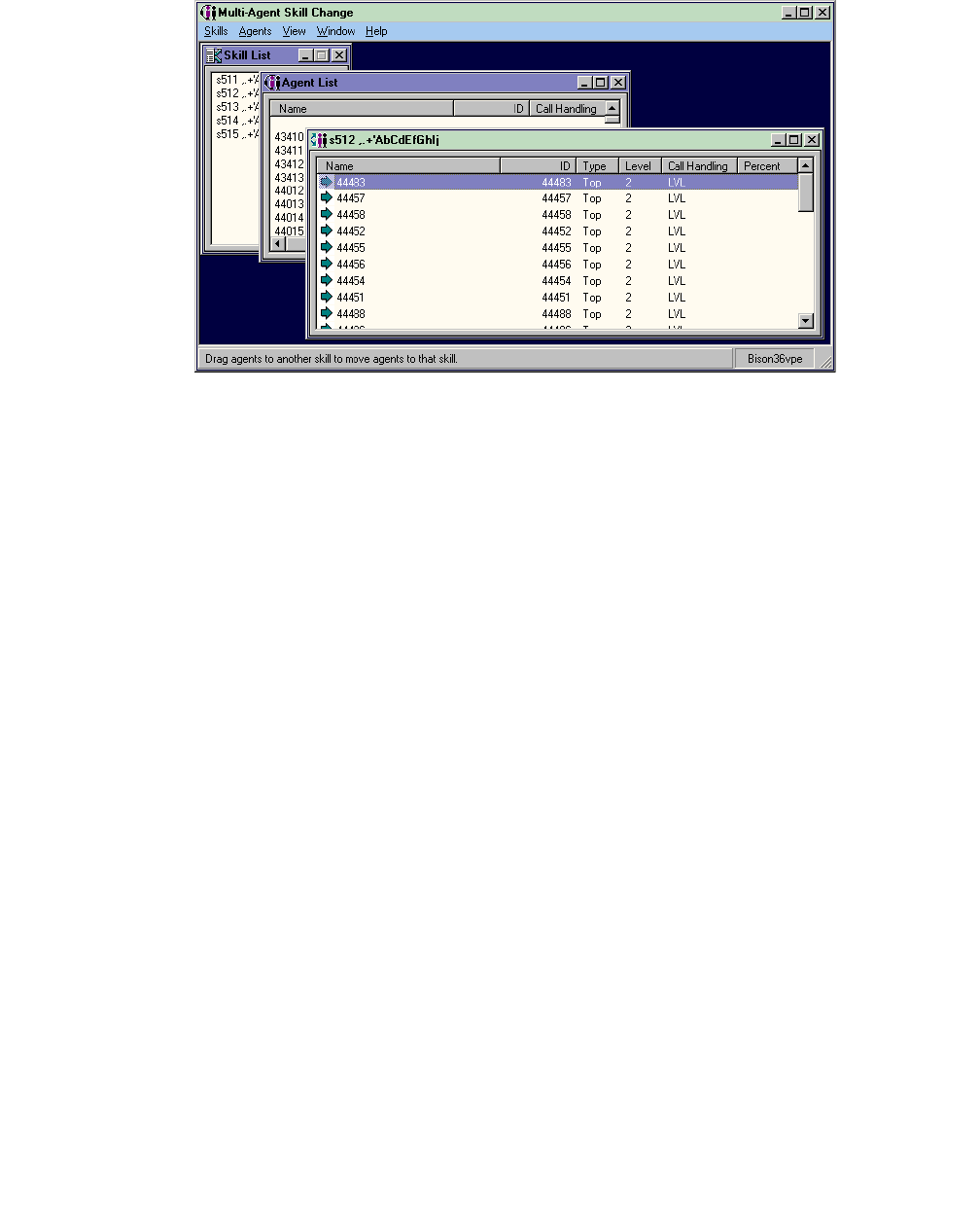
Administering Business Advocate through CMS Supervisor
132 Avaya Business Advocate User Guide February 2006
4. In the Agent List window, click the names of agents that you want to move to this skill.
5. Hold down Ctrl and use the drag-and-drop method to move the agents to the open skill.
Using the Move Agents Between Skills dialog box
Agents can also be moved between skills by using the Move Agents Between Skills dialog
box, which is accessed from the Multi-Agent Skill Change dialog box.
To move a group of agents between skills using this box:
1. In the Agent List, click on the names of the agents that you want to move to another skill.
2. Click Agents and then click Move Agent to Another Skill.
The Move Agents Between Skills dialog box opens.
3. In the To Skill: field, enter or select the skill.
4. Take one of the following actions:
● If you want to preserve the agents’ original levels for this skill, select the Preserve
Original Levels check box.
● If you want to assign new skill levels (the same level will be chosen for all agents moved),
click Level, and set the skill level that the added agents will have for the skill (1 to 16, r1
or r2).
5. Click OK to accept the skill assignment, or click Script to save the procedure as a script.


















