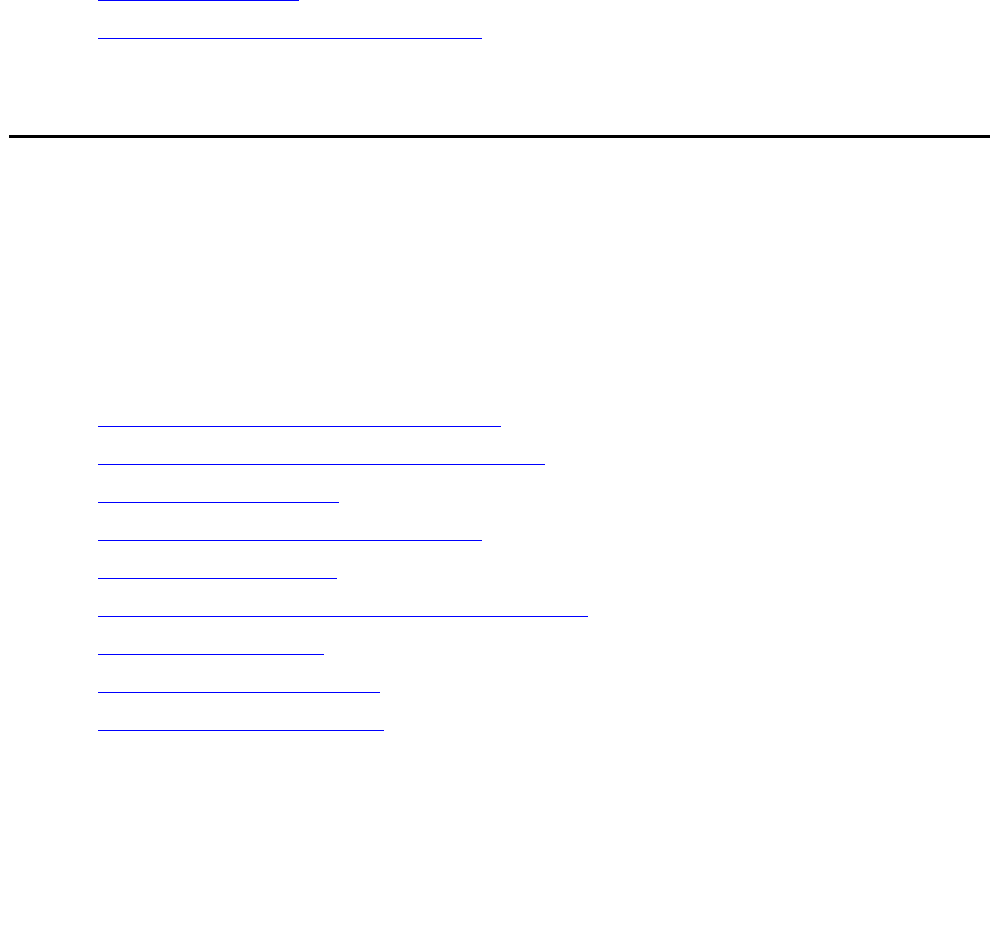
Avaya Business Advocate User Guide February 2006 123
Administering Business Advocate through
CMS Supervisor
This section provides administration procedures for tasks that you can complete for existing
agent login IDs using CMS Supervisor after initial administration is completed on the switch. It
also includes information about setting Acceptable Service Levels for Call Management System
(CMS) reporting.
This section includes the following topics:
● Agent administration on page 123
● Administering acceptable service levels on page 133
Agent administration
This section provides instructions on how to perform agent administration for existing agent
login IDs. New agent login IDs must be initially administered on the switch, and the agent must
log in for the changes to take effect. Agents can be administered using the Change Agent Skills
dialog box or the Multi-Agent Skill Change dialog box. This section includes procedures for
using each dialog box.
This section includes the following topics:
● Using the Change Agent Skills dialog box on page 124
● Accessing the Change Agent Skills dialog box on page 124
● Working with agent skills on page 124
● Administering call handling preferences on page 126
● Using an agent template on page 128
● Accessing the Multi-Agent Skill Change dialog box on page 129
● Adding agents to a skill on page 129
● Removing agents from a skill on page 130
● Moving agents between skills on page 131


















