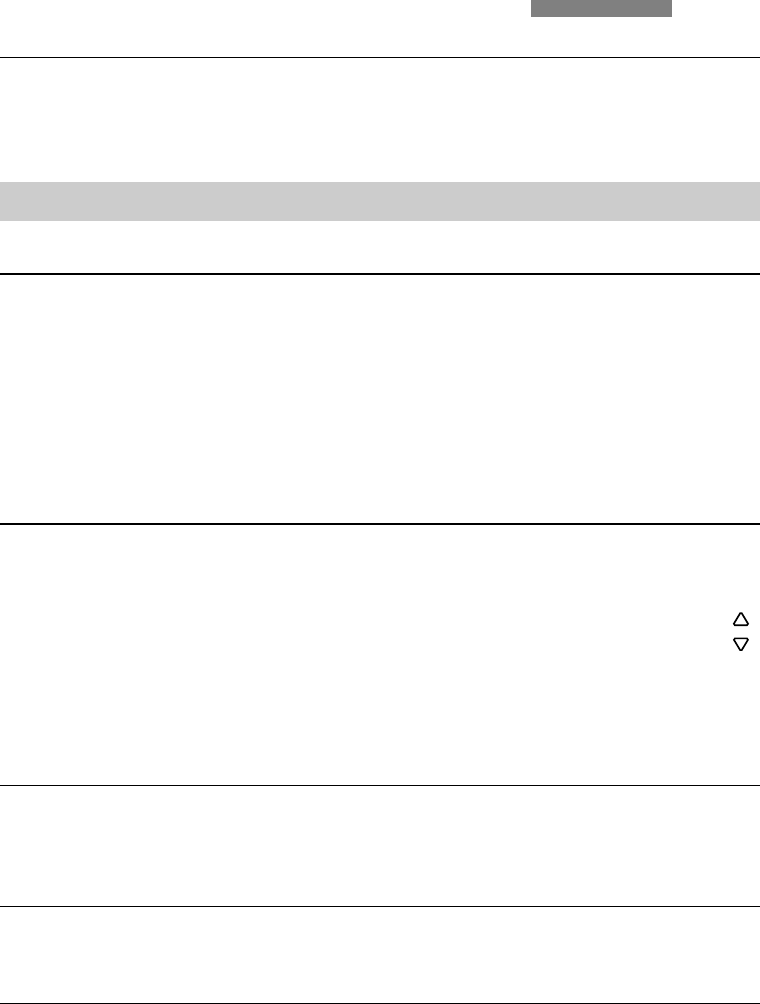
74
11. Troubleshooting
11. Troubleshooting
Problem
Stand
The microscope does not respond.
Illumination
The image is completely dark.
The image is unevenly or not uniformly
illuminated.
The illumination flickers.
The lamp does not illuminate immediately upon
being switched on.
Cause/remedy
Ensure that the AC outlet has power.
Make sure that the microscope is connected
to the power supply.
Check the cable connections.
Inform Service and have the supply unit fuse
checked.
Open the shutter (→
p. 39).
Check the connection to the lamp housing on
the microscope.
Transmitted light connection:
Incident light (fluorescence) connection:
Make sure that the lamps are connected to
the power supply.
Inform Service and have the ebq 100 supply
unit fuse checked.
Remove all unneeded filters from the light
path.
Center the lamp (→
p. 47ff).
Replace the old lamp (→
p. 23ff).
Be sure that there is no loose connection at
the power supply.
Replace the old lamp (→
p. 23ff).
The ebq 100 must be switched-on repeatedly.
Hot Hg lamps should cool down before being
switching on again.


















