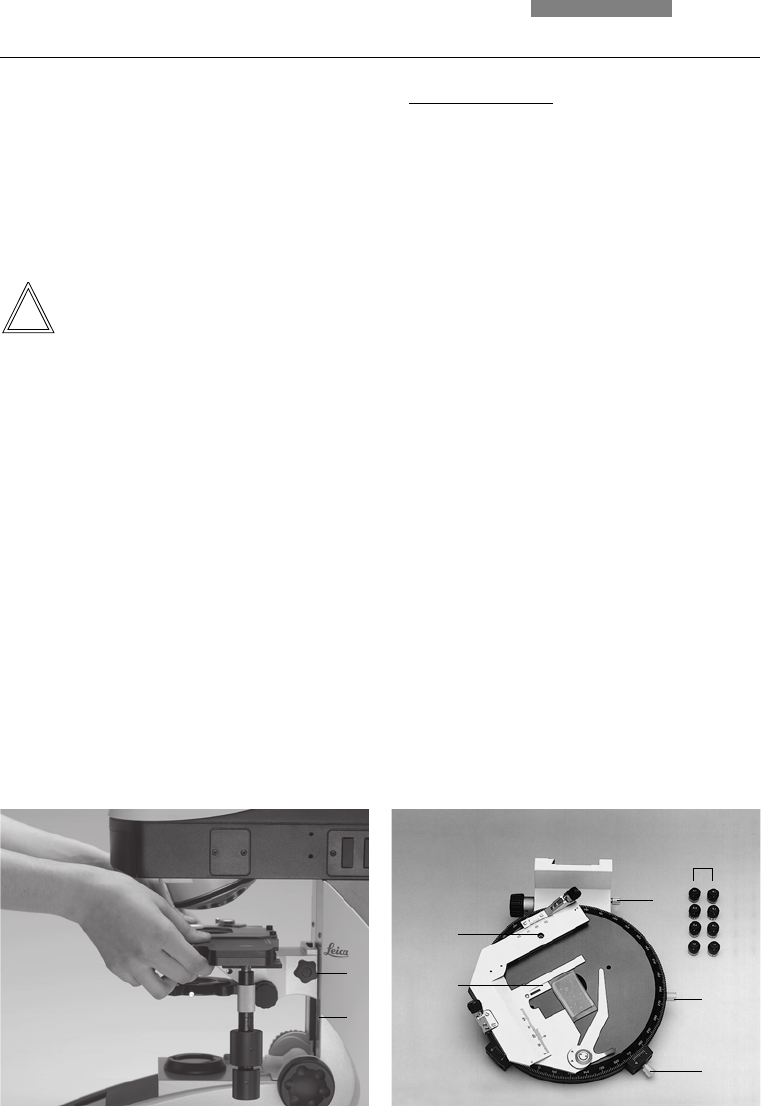
20
6. Assembly
• Only for DM4500 P:
Pol attachable mechanical stage*
Adjust the attachable mechanical stage so
that the fastening screw is visible below the
holes (4a.1). Set the attachable mechanical
stage in the guide holes on the rotating stage
and tighten the fastening screw using the
hexagonal key.
Attachable mechanical stage*
The attachable mechanical stage can be in-
stalled on the left, on the right or on the front
(not pictured). The two clamping screws fas-
ten it into place.
• From above, set the stage clamp onto the
dovetail guide (4.2) and push the stage down-
wards until the upper end of the dovetail
guide is tightly fastened to the upper end of
the stage clamp.
• Firmly tighten the stage clamp (4.1).
Note:
For thicker specimens (Leica DM4000 M) the
stage can be set to a correspondingly lower level.
Fig. 4 Assembling the stage
1 Stage clamp
2 Dovetail guide
Fig. 4a Pol rotating stage* and Pol 3 attachable mechani-
cal stage*
1 Holes for the fastening screw.
2 Lever for the holder for glass slides of various formats,
which can be turned inward and outward
3 Storage for the centering key
4 Locking button pair
5 45° click stop
6 Clamping system for the stage rotation
1
2
3
5
6
4
1
2


















