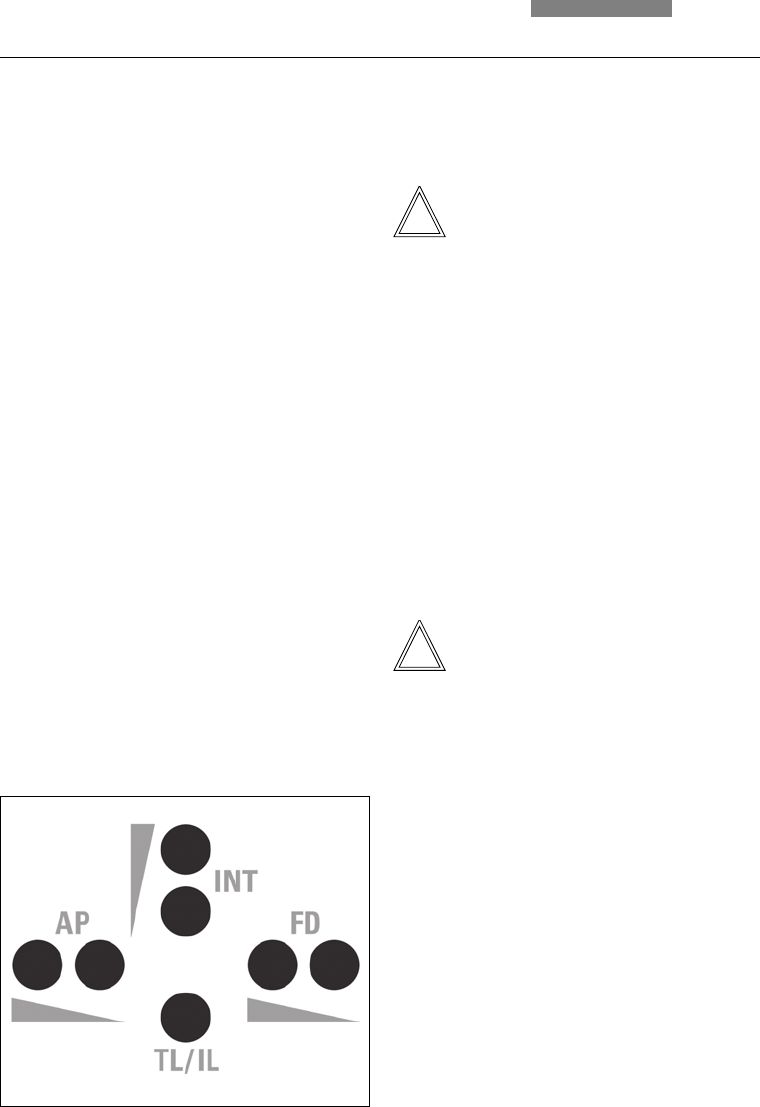
40
7. Startup
The AP buttons (38.4) for the aperture dia-
phragm and FD (38.2) for the field diaphragm
open and close their respective diaphragms.
Note:
Changes to the light intensity as well as
aperture and field diaphragm settings are stored
for the individual objectives and contrast
methods.
Variable function buttons
The variable function buttons are assigned
functions at the factory that are appropriate to
the features of your microscope. They are
labeled accordingly. For details on button
assignments, please refer to the included
identification sheet.
For information on the abbreviations used,
please refer to the list → p. 36f.
Note:
The Leica Application Suite (LAS) module "Con-
figuration" is required for changing the key as-
signments.
7.4 The function keys
There is a row of function keys both on the right
and left side of the stand. These can be broken
down into fixed and variable buttons. The vari-
able function keys have different functions de-
pending on the features of the individual micro-
scope.
Fixed function keys on the left side of the stand
The TL/IL button (38.1) toggles between the in-
cident light and transmitted light axis. The
contrast method last used with a given axis is
restored when switching.
The INT buttons (38.3) adjust the light intensity.
The adjustment can be made in coarse or fine
steps. Pressing both INT buttons at the same
time toggles between coarse and fine adjust-
ment.
The display indicator changes accordingly →
p. 59.
Fig. 38 Fixed function keys (left side of stand)
1 Toggling between transmitted light / incident light
2 Aperture diaphragm
3 Light intensity
4 Field diaphragm
4
1
3
2


















