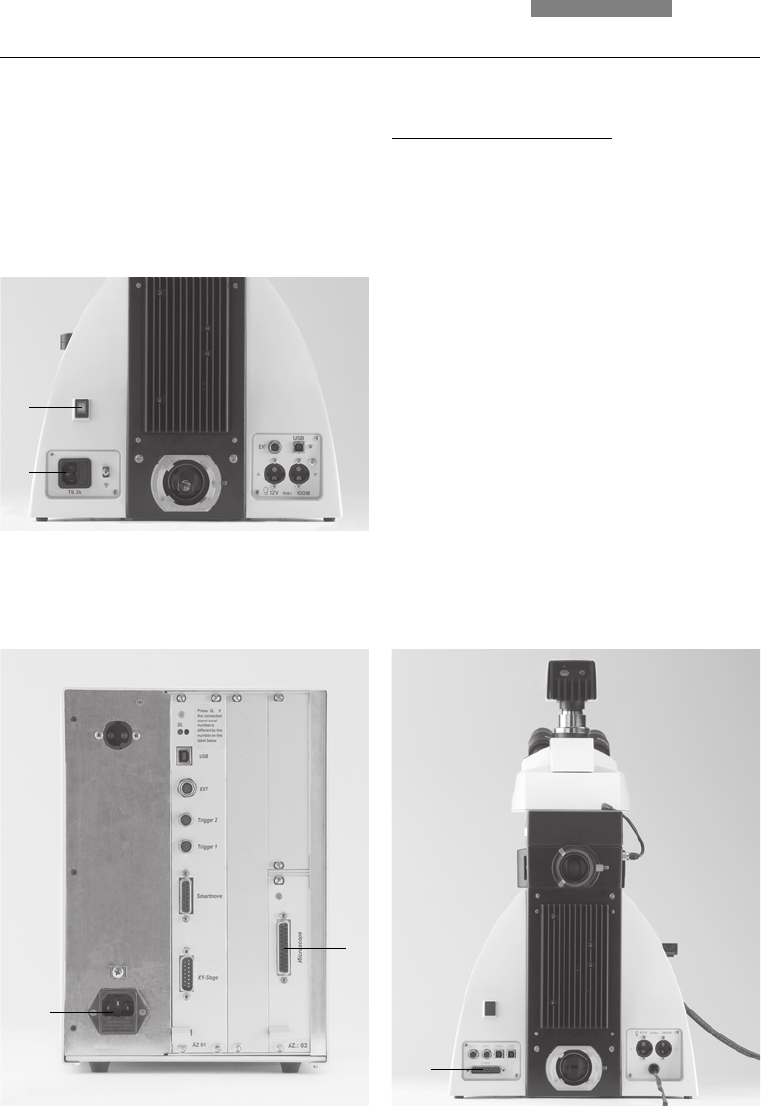
34
6. Assembly
Fig. 34 Rear side of the Leica DM4000 B/M stand
1 Power switch
2 Power supply
Fig. 35 CTR5000 electronics box connector panel
1 Microscope connection
2 Power supply
Fig. 36 Rear side of the Leica DM5000 B stand
1 Connecting to the CTR5000 electronics box
6.11 Connection to the power supply
After completing the assembly work, connect
the stand to the power supply using the power
cable (Fig. 34.2).
6.12 Connection to the CTR5000 electronics box
For the Leica DM5000 B only:
• Connect terminals (35.1) and (36.1) to the 25-pin
microscope cable.
• Connect the electronics box to the power sup-
ply using the power cable (35.2).
1
1
2
1
2


















