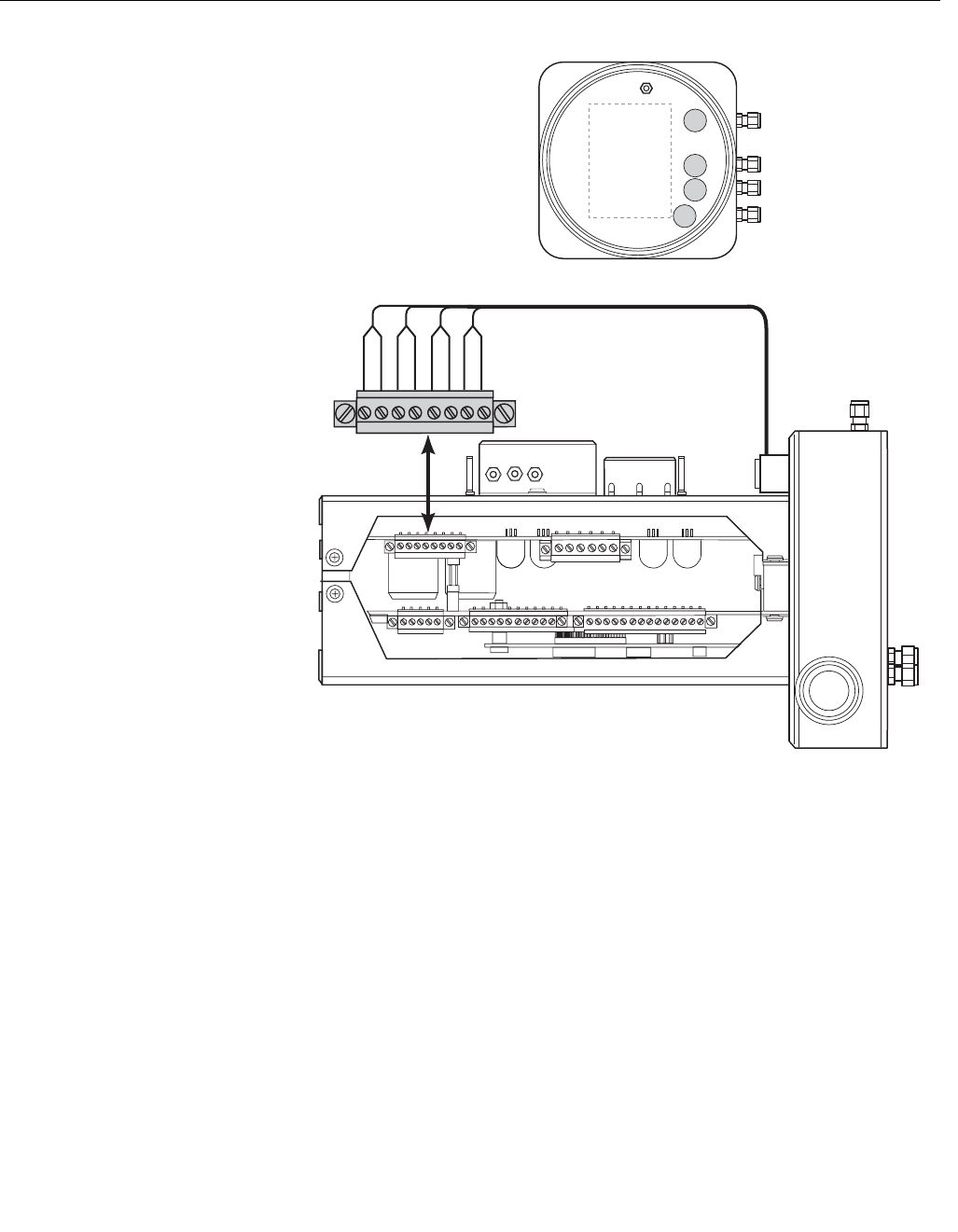
Instruction Manual
IM-106-880, Rev 1.0
January 2007
6-33
OCX 8800
Figure 6-26. Solenoid
Power Terminals
Install Cover
1. If removed, install cover gasket (4, Figure 6-22). Screw cover (3) onto
electronics housing. Tighten cover firmly. Align locking clip (2) with gap
between cover ribs.
2. To comply with explosion-proof requirements, cover gasket (4) must be
compressed. For hazardous area applications, verify that the cover
gasket is compressed.
3. Loosen screw (1) and slide locking clip (2) fully into gap between cover
ribs. Retighten screw (1).
37390033
Instrument Air
SOL 1
COTest Gas
High O Test Gas
2
Low O Test Gas
2
SOL 4
SOL 3
SOL 2
TOP VIEW
SOL 4
SOL 3
SOL 2
SOL 1
SOL 3
#1
#1


















