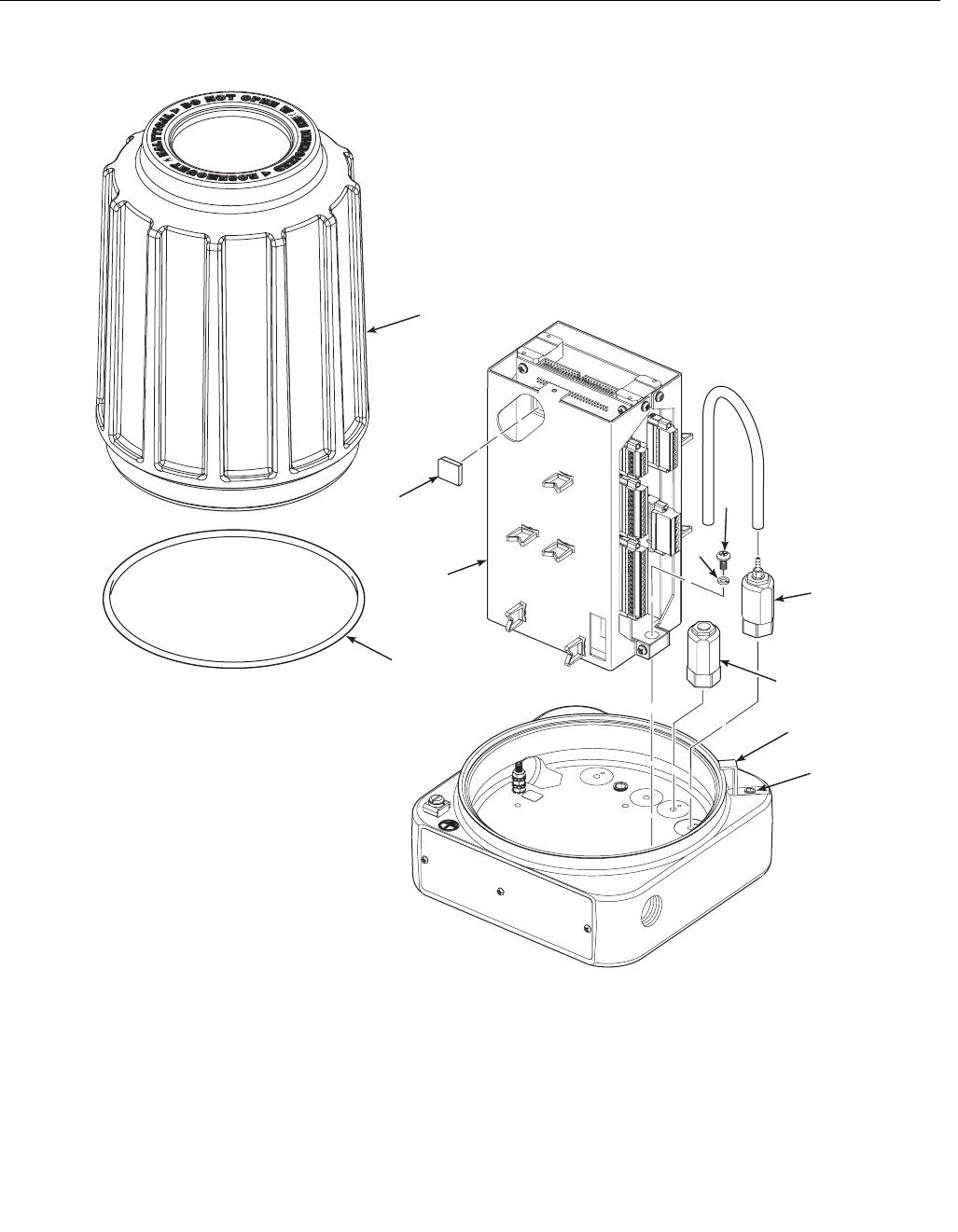
Instruction Manual
IM-106-880, Rev 1.0
January 2007
6-29
OCX 8800
Figure 6-22. Removal/Installation of
Electronics Housing Components
Remove Electronics Stack
1. Unplug power cable, signal cable, and solenoid lead connectors from
terminals of electronics stack (5, Figure 6-22).
2. Remove two screws (13) and lockwashers (14).
3. Remove electronics stack (5).
37390037
1. Screw
2. Locking Clip
3. Cover
4. O-ring
5. Electronics Stack
6. Flash PROM
7. thru 12. Not used
13. Screw
14. Lockwasher
15. SolenoidValve (3 way)
16. SolenoidValve
1
2
3
4
5
6
13
14
15
16


















