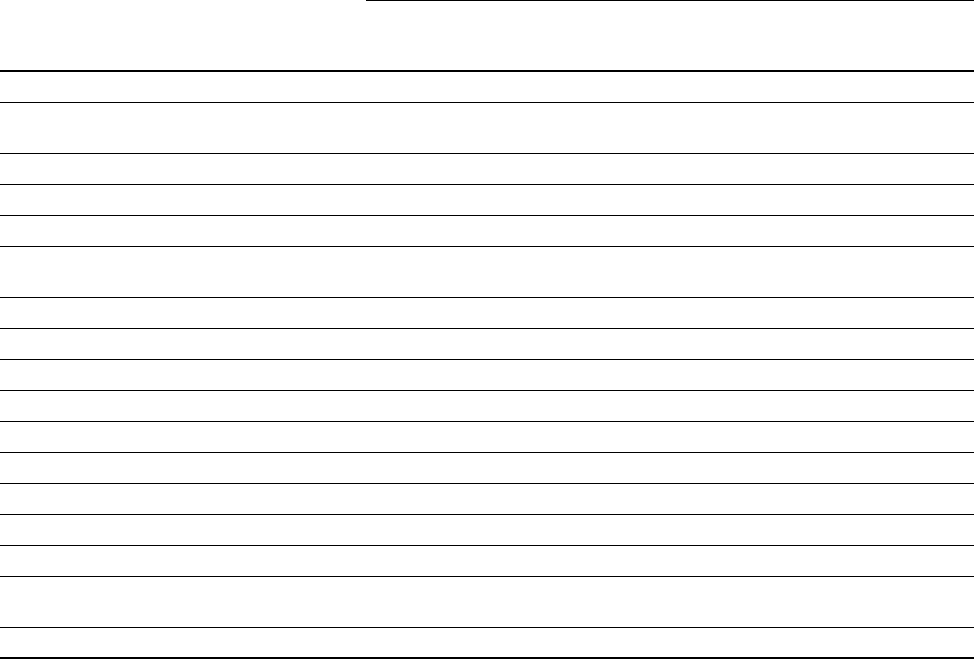
2 Micro Motion
®
Series 3000 MVD Transmitters
Before You Begin
1.4 Micro Motion customer service
For customer service, phone the support center nearest you:
• In the U.S.A., phone
800-522-MASS (800-522-6277) (toll-free)
• In Canada and Latin America, phone +1 303-527-5200
•In Asia:
- In Japan, phone 3 5769-6803
- In other locations, phone +65 6777-8211 (Singapore)
•In Europe:
- In the U.K., phone 0870 240 1978 (toll-free)
- In other locations, phone +31 (0) 318 495 555 (The Netherlands)
Customers outside the U.S.A. can also email Micro Motion customer service at
International.MMISupport@EmersonProcess.com.
Table 1-1 Tasks and manual location
Step
Manual
Series 3000 MVD Transmitters:
Net Oil Computer Supplement
(this manual)
Series 3000 MVD Transmitters and
Controllers:
Configuration and Use Manual
1 Install the Series 3000 device ✓
2 Wire the Series 3000 device to the
sensor
✓
3Wire I/O ✓
4 Set up digital communications ✓
5 Start up the system ✓
6 Learn to use the display and menu
system
✓
7 Configure security and language ✓
8 Configure system data ✓
9 Configure inputs ✓
10 Configure digital communications ✓
11 Configure the NOC application ✓
12 Configure outputs ✓✓
13 Configure NOC status alarm severity ✓✓
14 Perform optional configuration ✓
15 Operate the NOC application ✓
16 Perform calibrations and meter
verification
✓
17 Troubleshoot ✓✓


















