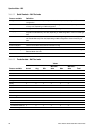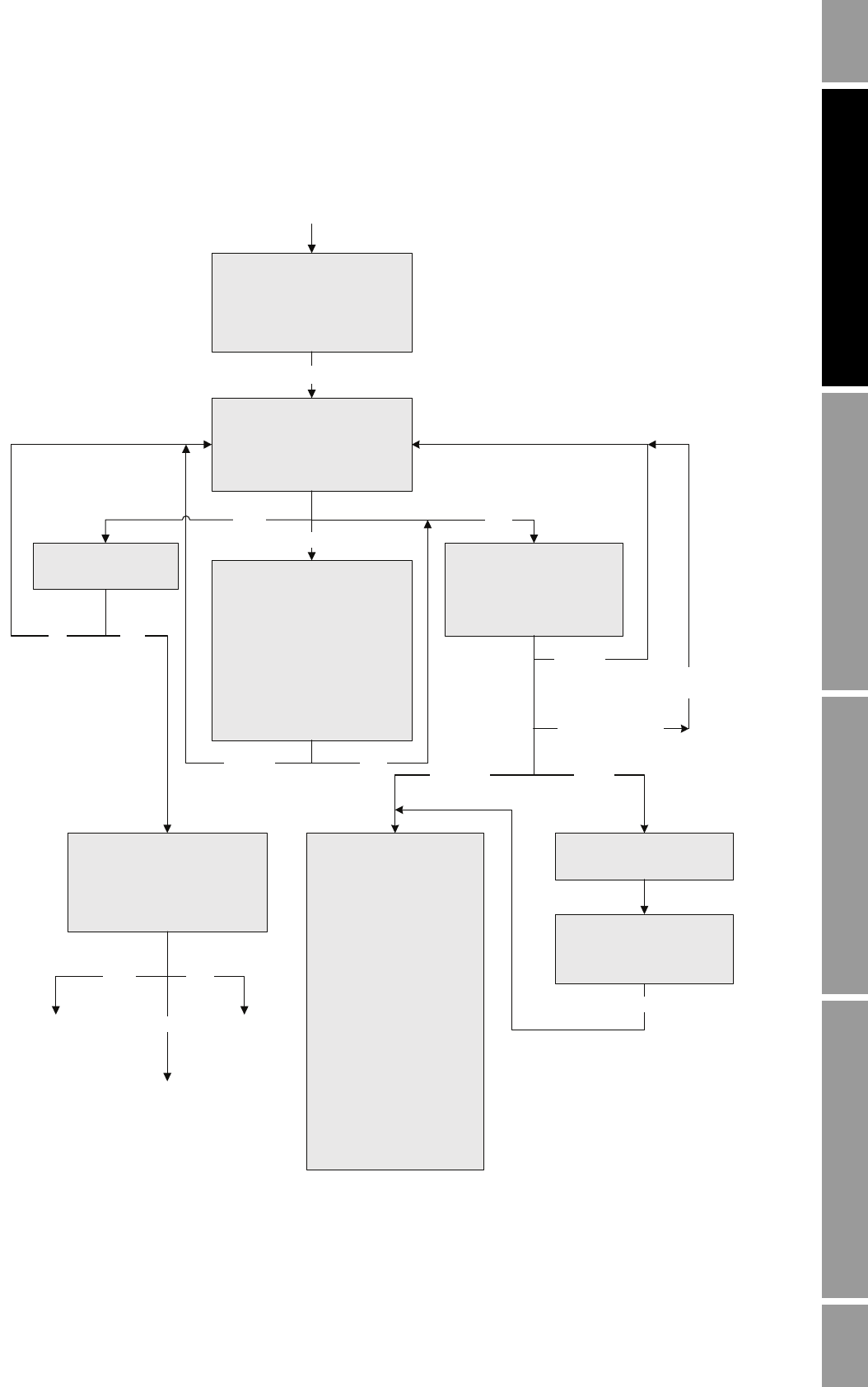
Net Oil Computer Supplement 43
Operation Mode – NOC
Troubleshooting IndexSeries 3000 MenusNOC Operation
Figure 5-2 Well Performance Measurement menu – Running the well test
Stop Well Test?
Well name
Last Test Time Date
START
On Test
Test Started Date Time
Test Time Elapsed Hour Min
STOP
YESNO
EXIT
Return to Well Test
View Well Tests
View Current Test
Recalculate Well Test
VIEW
Actual Net Oil Rate
Average Net Oil Rate
Actual Water Cut
Average Water Cut
Actual Gross Rate
Average Gross Rate
Actual Density
Actual Temperature
Actual Pressure
(1)
EXIT
RETURN
VIEW
CURRENT
View Production Meas
Quick View
Net Oil
Water Cut
Gross Flow
Net Water
Drive Gain
Density
Temperature
Back Flow
Mass Flow
Gas Volume
(2)
TMR Flow
(3)
TMR Drive Gain
(3)
Uncorrected Flow
Test Times
VIEW
TESTS
Well selection screens
Well test date time
Well test date time
Well test date time
SEL
EXIT to View menu
EXIT
from View menu
Test Stop
Test Started Date Time
Test Time Elapsed Hour Min
NEXT
START
EXIT
Selects next
well for testing
Test this well
again
to Start Well
Test screen
from Well Selection screens
RETURN
(1) Displayed only if pressure
compensation for oil density and
water density is enabled.
(2) Displayed only if gas measurement is
enabled.
(3) Displayed only if the Transient Mist
Remediation option was purchased.