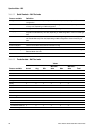Net Oil Computer Supplement 41
Troubleshooting IndexSeries 3000 MenusNOC Operation
Chapter 5
Operation Mode – NOC
5.1 About this chapter
This chapter explains how to use the NOC application to run a well test or perform continuous
measurement. The following topics are discussed:
• For Well Test mode:
- Well testing overview – see Section 5.2
- Running a well test – see Section 5.2.1
- Viewing well test data – see Section 5.2.2
- Time periods for average, minimum, maximum, and total values – see Section 5.2.3
- Other activity during a well test – see Section 5.2.4
- Recalculating well test data – see Section 5.2.5
• For Continuous mode:
- Continuous mode overview – see Section 5.3
- Viewing Continuous mode measurement data – see Section 5.3.1
- Pausing and resuming Continuous mode measurement – see Section 5.3.2
- Resetting, saving, and managing Continuous mode time periods – see Section 5.3.3
- Other activity during Continuous mode measurement – see Section 5.3.4
- Viewing archive records – see Section 5.3.5
- Recalculating Continuous mode measurement data – see Section 5.3.6
Additionally, this chapter provides instructions for changing modes – see Section 5.4.
5.2 Well testing overview
The Well Performance Measurement menu under the View menu, shown in Figures 5-1 and 5-2, is
used to run well tests.
A well test must be started and stopped manually (or via Modbus).
Well tests are identified by the well and by the start date and time. You can save up to three well tests
per well. If you run additional well tests on a single well, each new well test will overwrite the oldest
well test.