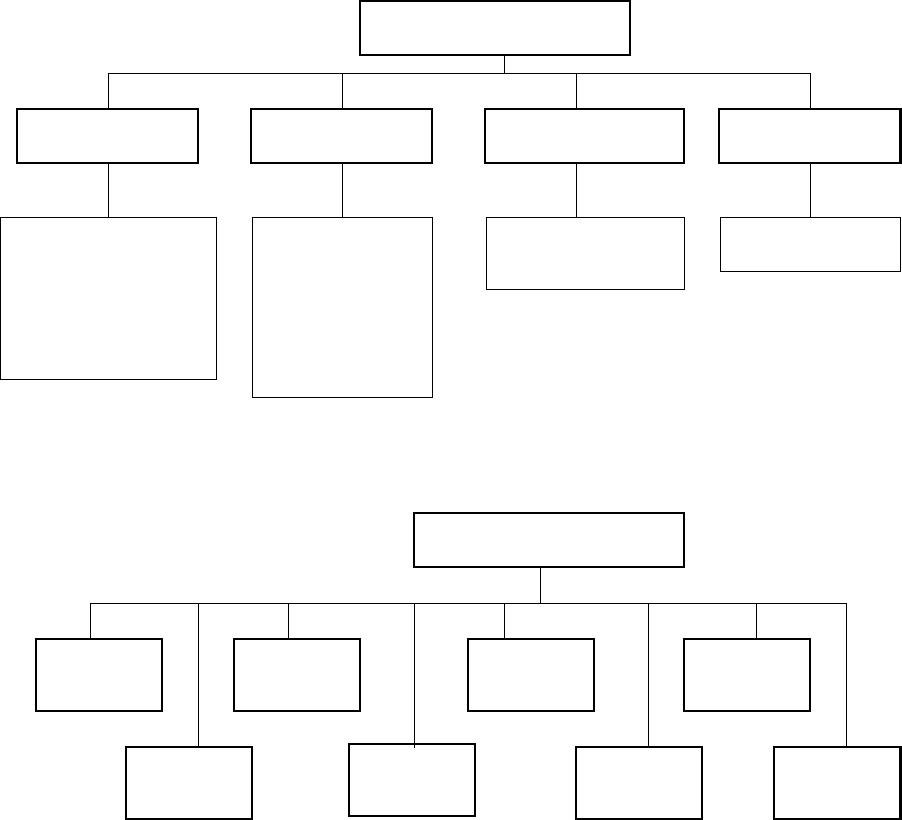
18 Micro Motion
®
Series 3000 MVD Transmitters
Using the Display and Menu System
3.3 Menu systems
Most Series 3000 display functions are organized into two menu systems:
• The Management menu allows you to perform configuration and maintenance tasks.
• The View menu allows you to monitor and control the process. The Well Performance
Measurement screens shown in Figure 3-1 are part of the View menu.
Figures 3-2 and 3-3 show high-level views of these menu systems. More detailed menus for the NOC
application are provided in Chapters 4 and 5, and menu flowcharts for the Series 3000 device with the
NOC application are provided in Appendix A.
Figure 3-2 Management menu
Figure 3-3 View menu
Management
System
Inputs
Well Performance Meas
Measurements
Outputs
Monitoring
Digital Communication
Maintenance Security Language
Security
Passwords
Language
Configuration
Active alarm log
Alarm history
Alarm event log
Process inventory
Meter fingerprinting
(1)
Calibration
Diagnostics
Meter verification
(2)
(1) Available only on systems with the standard core processor.
(2) Available only on systems with the enhanced core processor,
and only if the meter verification option was purchased.
View
Well
performance
measurement
Process
totalizers
LCD
options
Active alarm
log
Power outageProcess
monitoring
Diagnostic
monitor
Applications
list


















