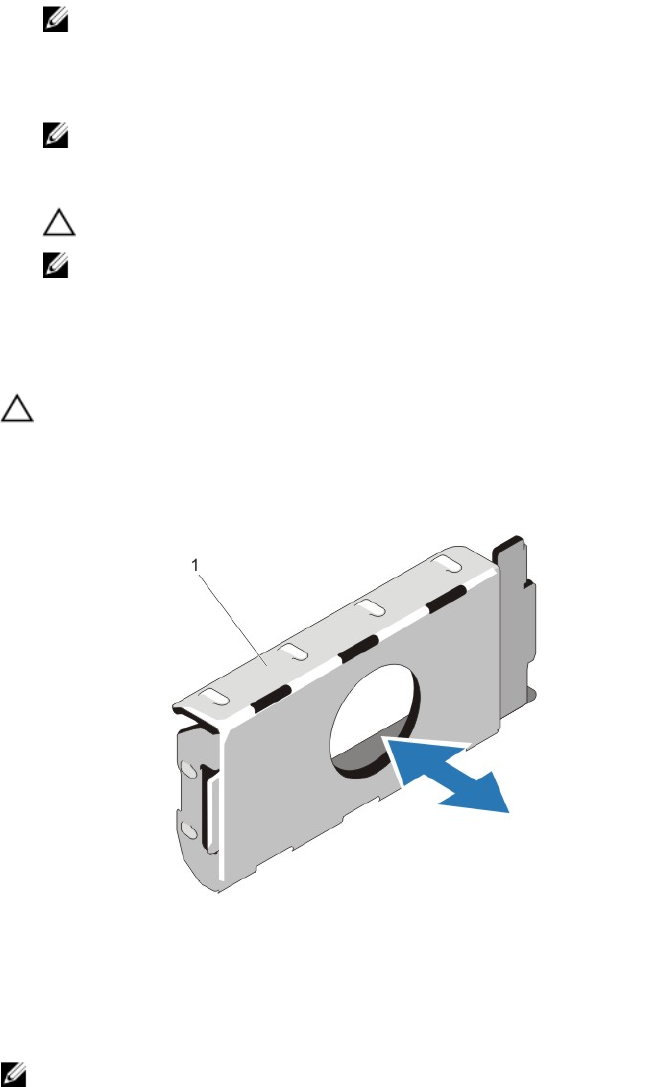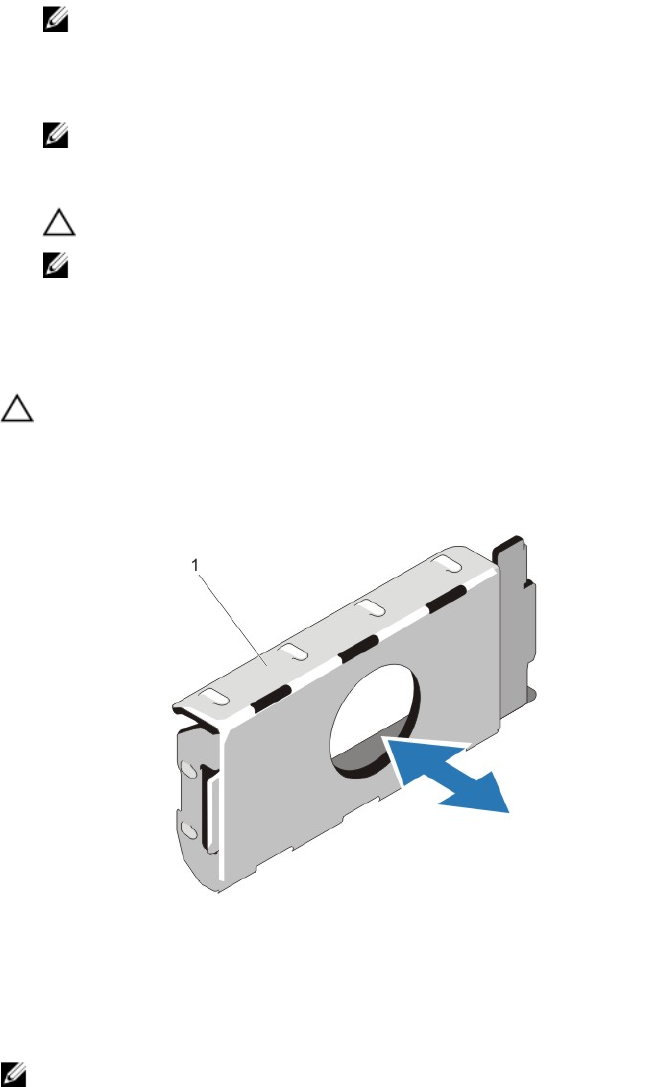
NOTE: The maximum output power (shown in Watts) is listed on the power supply label.
2. If applicable, remove the power supply blank.
3. Slide the new power supply into the chassis until the power supply is fully seated and the release latch snaps into
place.
NOTE: The systems configured in rack-mode, re-latch the cable management arm if you unlatched it. For
information about the cable management arm, see the system’s rack documentation.
4. Connect the power cable to the power supply and plug the cable into a power outlet.
CAUTION: When connecting the power cable, secure the cable with the cable strap.
NOTE: When installing, hot-swapping, or hot-adding a new power supply, allow several seconds for the
system to recognize the power supply and determine its status. The power-supply status indicator or handle
turns green to signify that the power supply is functioning properly.
Removing The Power Supply Blank
CAUTION: To ensure proper system cooling, the power supply blank must be installed in the second power supply
bay in a non-redundant configuration. Remove the power supply blank only if you are installing a second power
supply.
If you are installing a second power supply, remove the power supply blank in the bay by pulling outward on the
blank.
Figure 53. Removing and Installing the Power Supply Blank
1. power supply blank
Installing The Power Supply Blank
NOTE: Install the power supply blank only in the second power supply bay.
To install the power supply blank, align the blank with the power supply bay and insert it into the chassis until it clicks
into place.
101