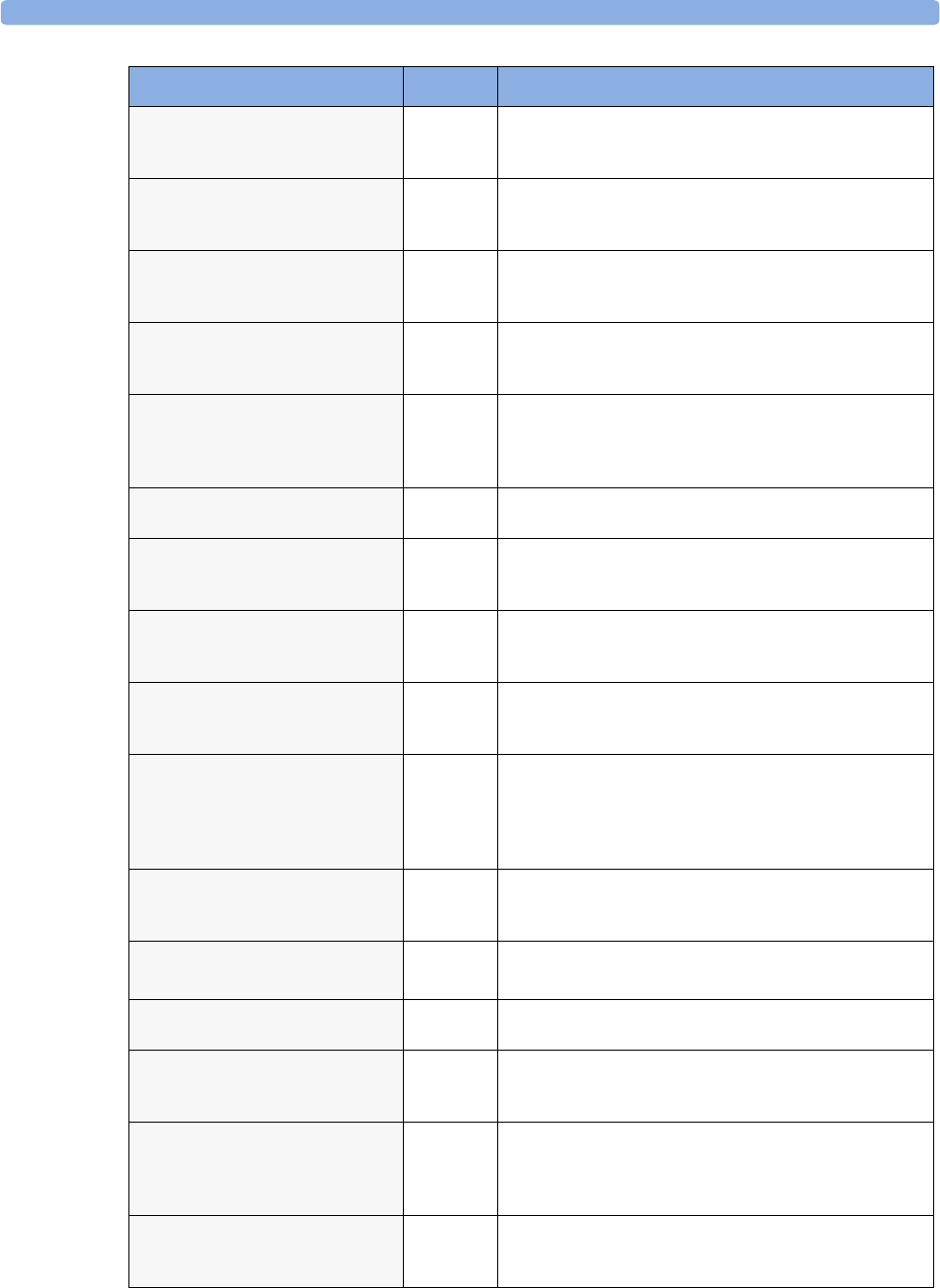
Technical Alarm Messages (INOPs) 4 Patient Alarms and INOPs
63
CCO PRESS INVALID
at Information Center
C.O. The arterial pressure selected for pulse contour calculation for
CCO is available but currently invalid. Make sure the pressure
transducer is connected and the zero calibration is valid.
CCO PRESS OVERRANG
numeric is replaced by -?-
INOP tone
C.O. The mean value of the arterial pressure values used for pulse
contour calculation for CCO is below 0 mmHg or above 300
mmHg.
CCO PULSE OVERRANG
numeric is replaced by -?-
INOP tone
C.O. The pulse rate of the pressure used for pulse contour
calculation for CCO is below 30 bpm or above 240 bpm.
CCO/Tbl NO TRANSD
Numeric is replaced by -?-
INOP tone
C.O. No transducer attached to the module or catheter
disconnected.
CCO RECALIBRATE
numeric is replaced by -?-
C.O. The most recent CCO or CCI calibration was made over 8
hours ago. You should recalibrate CCO or CCI with
transpulmonary C.O. measurements at least every 8 hours or
when the hemodynamic condition of the patient has changed.
Charge BATT1/BATT2 now
INOP tone
Batteries Battery must be charged. Connect the monitor to mains power
or exchange the battery.
CHARGER MALFUNCT
INOP tone, battery LED may flash
Batteries There is a problem with the battery charger in the monitor.
Connect the monitor to mains power and contact your service
personnel.
Check Alarm Lamps
INOP tone.
Monitor Perform a visual check of the alarm lamp to establish whether
there is a problem. Contact your service personnel to check the
internal connections to the alarm lamps.
CHECK BATT TEMP
INOP tone
Battery The temperature of one or both batteries is too high. Check
that ventilation openings are not blocked and monitor is not
exposed to heat.
Check Flex Texts
INOP tone
Monitor Check the names of the monitor menus, for example the labels
for screens, profiles, event or trend group names, before you
resume monitoring. If they are unexpected, there may be a
problem with the monitor software. Contact your service
personnel.
CheckInternVoltage
at Information Center
Monitor Potential problem with alarm lamps, display or interfaces
detected. Contact your service personnel. This INOP will
appear on the monitor as Check Monitor Func.
Check Keyboard
INOP tone
Monitor Perform a visual and functional check of the keyboard. Contact
your service personnel.
Check Main Board 2
INOP tone.
Monitor There is a problem with the second main board in the monitor.
Contact your service personnel.
Check MCC Monitor The monitor cannot communicate with the D80 Intelligent
Display. Check the MSL coupling cable. The end with the grey
connector must be connected to the Intelligent Display.
Check Monitor Func
INOP tone.
Monitor Potential problem with alarm lamps, display or interfaces
detected. Contact your service personnel. This INOP may
appear on the Information Center as
CheckInternVoltage.
Check Monitor Temp
INOP tone
Monitor The temperature inside the monitor is too high. Check that the
monitor ventilation is not obstructed. If the situation
continues, contact your service personnel.
INOP Message, Indication Source What to do


















