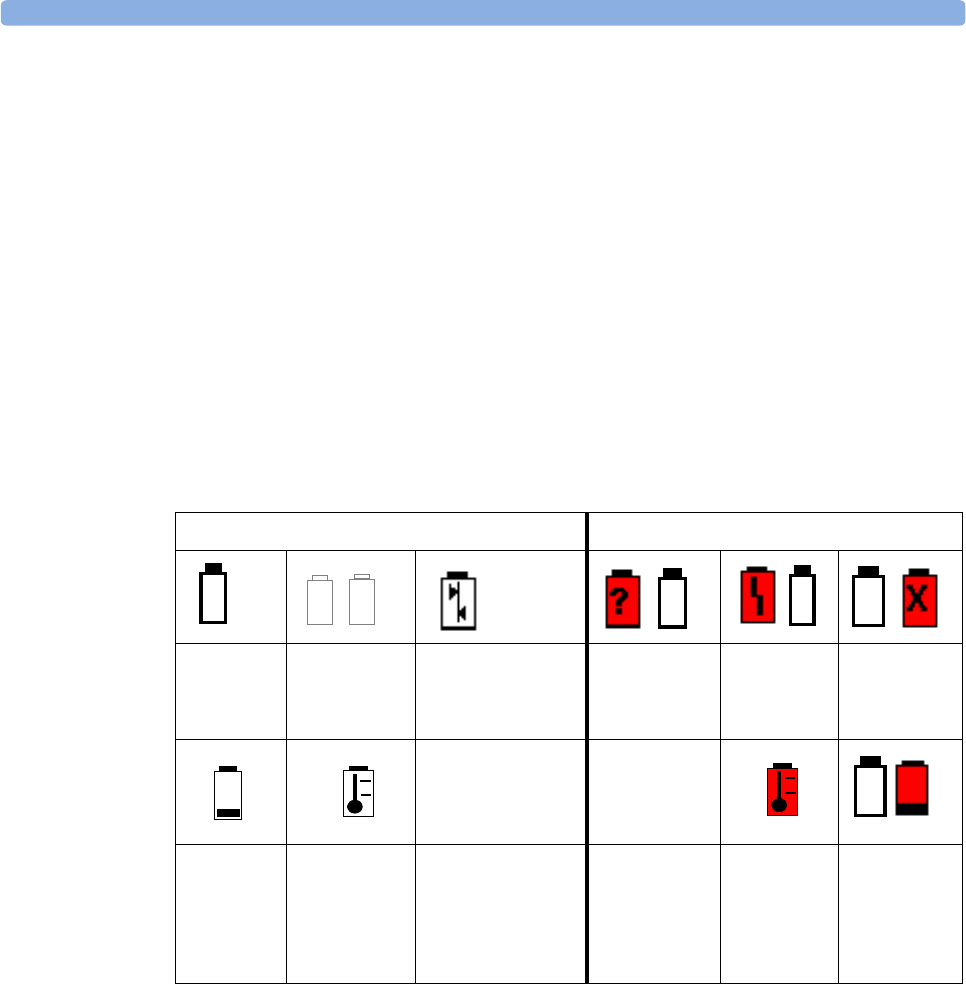
Battery Power Indicators 31 Using the Batteries
299
Battery status symbols: These symbols tell you the status of the batteries (see table below) and which
battery compartment they are in, either 1 or 2.
Battery power gauge: This shows the remaining battery power in the combined batteries. It is divided
into sections, each representing 20% of the total power. If three and a half sections are shaded, as in
this example, this indicates that 70% battery power remains. If no batteries are detected, the battery
gauge is grayed-out. If no data is available from the batteries, questions marks are shown in the gauge.
Monitoring Time Available: Below the battery power gauge a time is displayed. This is the estimated
monitoring time available with the current battery power. Note that this time fluctuates depending on
the system load (the display brightness and how many measurements and recordings you carry out),
the age of the battery, and the remaining capacity of the battery.
Battery malfunction symbols: If a problem is detected with a battery, these symbols alternate with
the symbol indicating the position of the battery affected. They may be accompanied by an INOP
message or by a battery status message in the monitor information line providing more details. Symbols
indicating critical situations are colored red.
If both batteries are malfunctioning or incompatible, the monitor will switch off automatically for
safety reasons, if it is not connected to AC power.
Battery status symbols Battery malfunction symbols
Battery 1 is
present
Battery
compartments
are empty
Battery requires
maintenance
Incompatible
battery
(Battery 1)
Battery
malfunction
(Battery 1)
Battery 2 is
missing, insert
battery (MP40/
50 only)
battery is
empty
battery not
charging as the
temperature is
above or below
the specified
range
(red) battery
temperature
too high
Battery 2 has no
power left
1
2
2
1
1


















