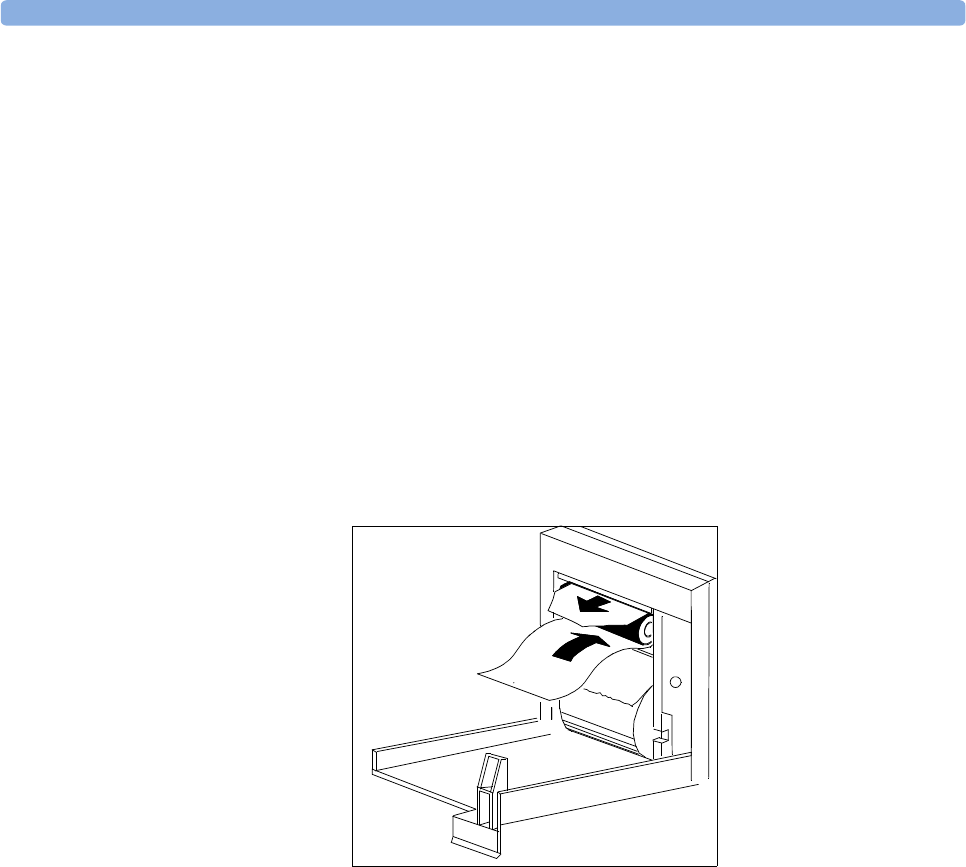
Sterilizing 30 Care and Cleaning
295
Sterilizing
Sterilization is not recommended for this monitor, related products, accessories or supplies unless
otherwise indicated in the Instructions for Use that accompany the accessories and supplies.
Cleaning the Recorder Printhead (M1116B only)
If you run recordings at low speed (1 or 2cm/min) for extended periods, deposits of paper debris may
collect on the print head making recordings unevenly fainter in horizontal stripes.
1 Remove the recorder.
2 Open the recorder door and un-thread the paper from behind the rubber roller.
3 Tear off or roll up the excess paper into the roll chamber to get it out of your way.
4 Thread the cloth cleaning strip instead of paper around the rubber roller until approximately two
inches of the strip come out from the top of the roller.
5 Close the recorder door, aligning both ends of the strip over the top of the door.
6 Holding the top end of the cleaning strip between your thumb and forefinger, pull the strip
through and out of the recorder.
7 Open the door and ensure that the paper cavity is dust-free. Re-thread the paper and replace the
recorder.
Cleaning the Batteries and Battery Compartment
MP20/MP30
MP40/MP50
Only
Wipe with a lint-free cloth, moistened with warm water (40°C/104°F maximum) and soap. Do not use
strong solvents. Do not soak the battery.


















