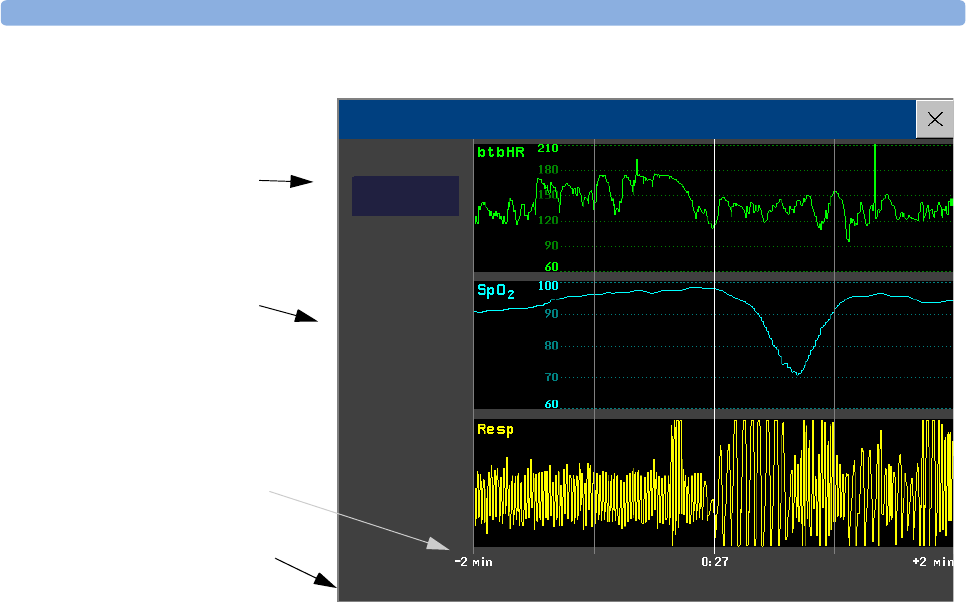
Annotating Events 23 Event Surveillance
251
The event values to the left of the measurement channels show the trigger threshold set and the
maximum amount by which this limit was exceeded. In this example,
Brady 104<110 tells you that
104 was the lowest HR value measured during the event time and that the low HR trigger threshold
was set to 110 when the event was triggered. If the event was manually triggered, the event value boxes
display “manual”.
Annotating Events
1 To annotate an event, in the Event Episode window, select the pop-up key
Select Annotation.
2 Select the required annotation from the pop-up list of available annotations for the currently active
event group.
Up to 20 annotations can be configured to let you add commonly-used clinical notes to event episodes
for documentation purposes. To see the complete list of available annotations, in the
Event Setup
menu, select
Event Annotation.
Documenting Events
You can print a report or make a recording of the events history stored in the database or of individual
event episodes.
Documenting Event Review
1 In the Event Review window, select the pop-up key Print/Record. This calls up the event
documentation pop-up keys.
Follow-on event
values
Trigger event values,
highlighted
Active event group
Timeline, showing
episode Pre/Post-
time
Event Episode
HR
Brady
104 < 110
SpO2
Desat
71 < 85
Resp
NER
7 Jul


















