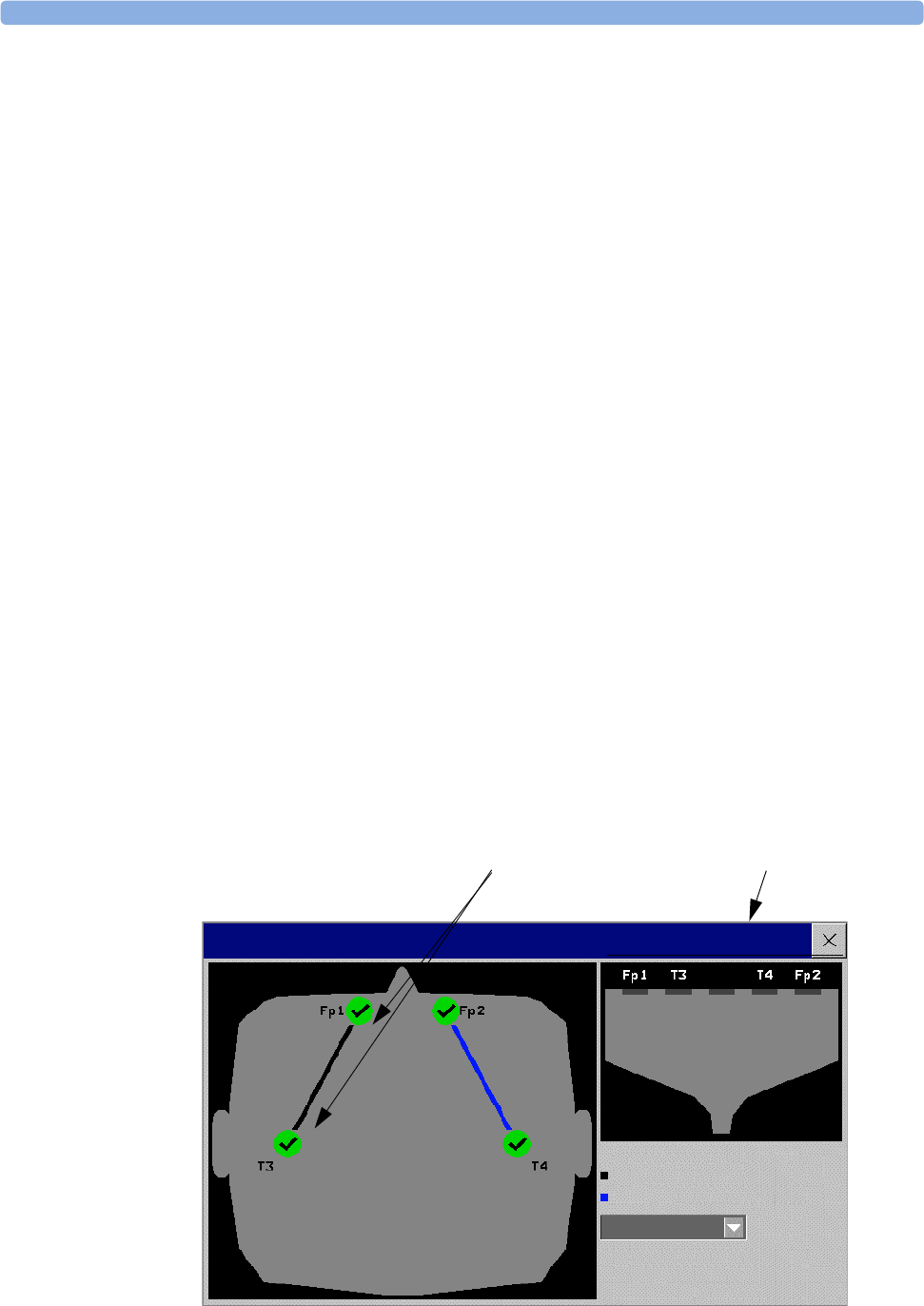
18 Monitoring EEG EEG Monitoring Setup
208
EEG Monitoring Setup
1 Plug the trunk cable into the EEG module in the Flexible Module Server.
2 Prepare the patient’s skin prior to placing the electrodes. Good electrode-to-skin contact is
important for a good EEG signal, as the skin is a poor conductor of electricity.
– Shave hair from sites, if necessary.
– Wash sites thoroughly with soap and water. We do not recommend using ether or pure alcohol,
because this dries the skin and increases the resistance.
– Use a skin preparation paste to remove skin cells and oil before placing the electrodes.
3 Select the desired electrode montage in the Setup EEG menu or in the EEG Impedance/
Montage window.
4 Attach the reference electrode first.
5 Place the electrodes on the patient’s head according to the selected montage. Use electrode gel if
you are not using pre-gelled electrodes. Remember to select a site where the signal will not be
interfered with by muscle artifacts.
6 Connect the electrode connector end to the trunk cable.
7 Check the electrode-to-skin impedance in the EEG Impedance/Montage window.
8 For good signal quality, keep all lead wires together and away from other electric devices and
metallic bodies.
Using the EEG Impedance/Montage Window
♦ To open the window, in the Setup EEG menu, select Show Montage, or select the
EEG Montage SmartKey.
The window may be configured to look slightly different on your monitor.
ImpedanceLimit:5kOhm
Montage A
EEG 2: F4-P4
EEG 1: F3-P3
EEG Impedance/Montage
+
+
--
EEG 1 EEG 2
11 1
1
kOhm
Wiring and impedance values for the
selected montage
Electrode locations on the patient’s head. The symbols
represent the electrode-to-skin impedance.


















