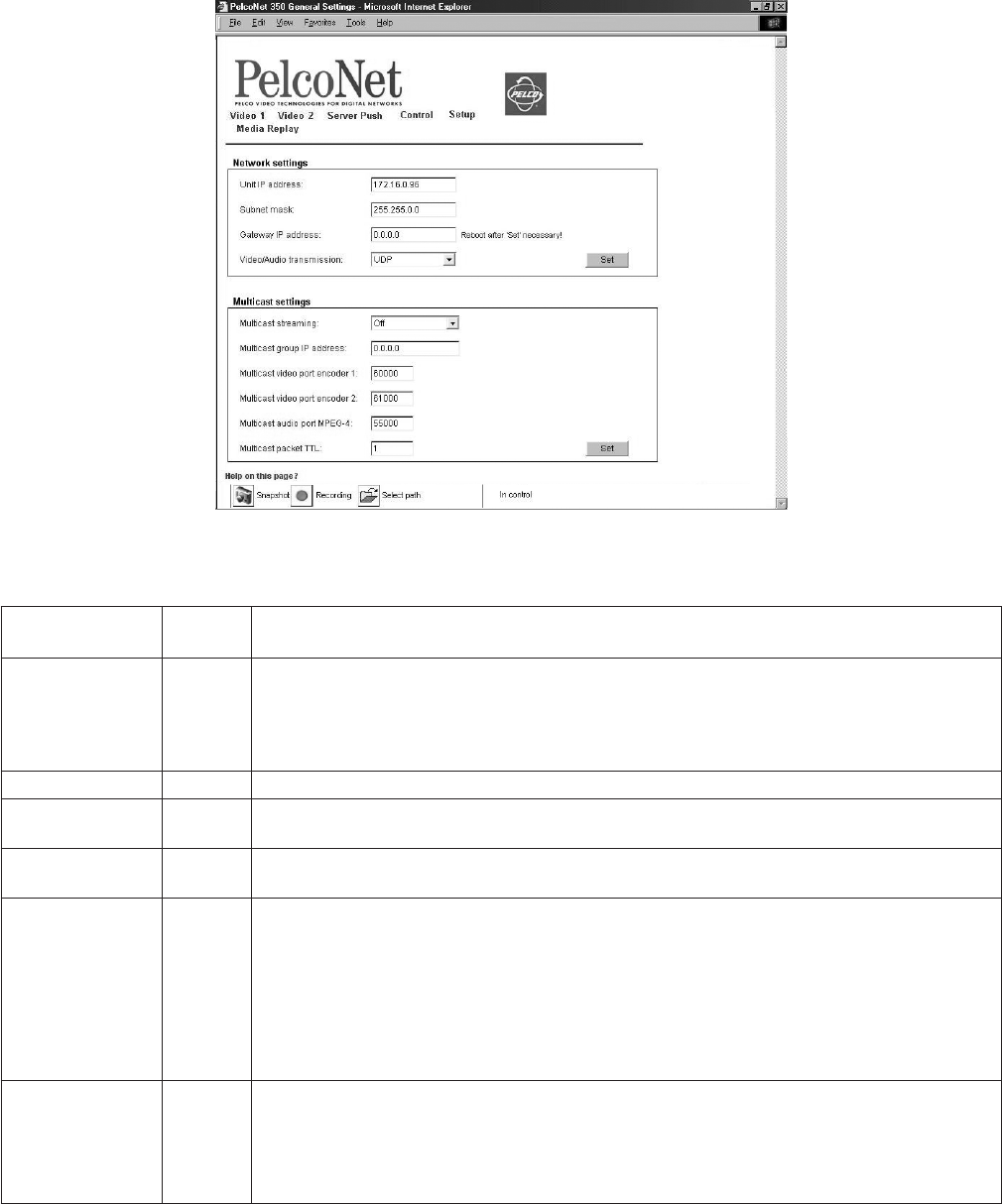
C2907M-D (4/05) 45
CONFIGURATION PAGE FOR NETWORK SETTINGS
Network and routing information make up the configuration page for network settings. These settings are used to integrate the NET350 into an
existing network. The table that follows describes the configuration items.
Figure 35. Configuration Page for Network Settings
Configuration
Item
Default
Setting Description
Unit IP address 10.0.0.1
(transmit-
ter) or
10.0.0.2
(receiver)
Enter a unique IP address that is valid for your network. The preconfigured default IP address allows for easy con-
figuration in closed environments. You can use a cross-over cable to connect directly to a PC.
NOTE: Changing the IP address also affects the current browser connection. You will have to reset the NET350
and enter the new URL to regain connectivity to the unit.
Subnet mask 255.255.0.0 Enter a valid subnet mask for your network.
Gateway IP address 0.0.0.0 Enter the IP address of the router if the unit is to establish a connection outside of the local network. This is
typically used in a WAN environment. This field can otherwise remain empty (0.0.0.0).
Video/Audio
transmission
UDP Use the pull-down menu to select the means of transmission. Select TCP (Port 80) to send data through a
firewall. Select UDP for communication between local networks.
Multicast streaming Off Use the pull-down menu to select MPEG-4 for multicast streaming mode.
Besides a one-to-one connection between a transmitter and a receiver (unicast), the NET350 lets you connect a
number of receivers to receive the video signal simultaneously. This is achieved by distribution of a single data
stream on the network itself to a number of receivers in a defined group (multicast).
With MPEG-4 selected and a valid multicast group address selected in the Multicast Group IP Address field, the
NET350 operates in multicast mode (data stream duplicated over the network).
When multicast streaming is turned off, operation resorts to unicast mode.
Multicast group
IP address
0.0.0.0 This is the Multicast IP address. (Network hardwaresuch as switches, hubs, routers, etc. must support the multi-
casting protocol, ICMP.) This field sets PelcoNet to use the multicasting protocol, which allows more efficient use
of bandwidth. The IP range is 224.0.1.0 through 238.255.255.255.
Some IP addresses may be reserved for system resources. Contact your network administrator for more
information.


















