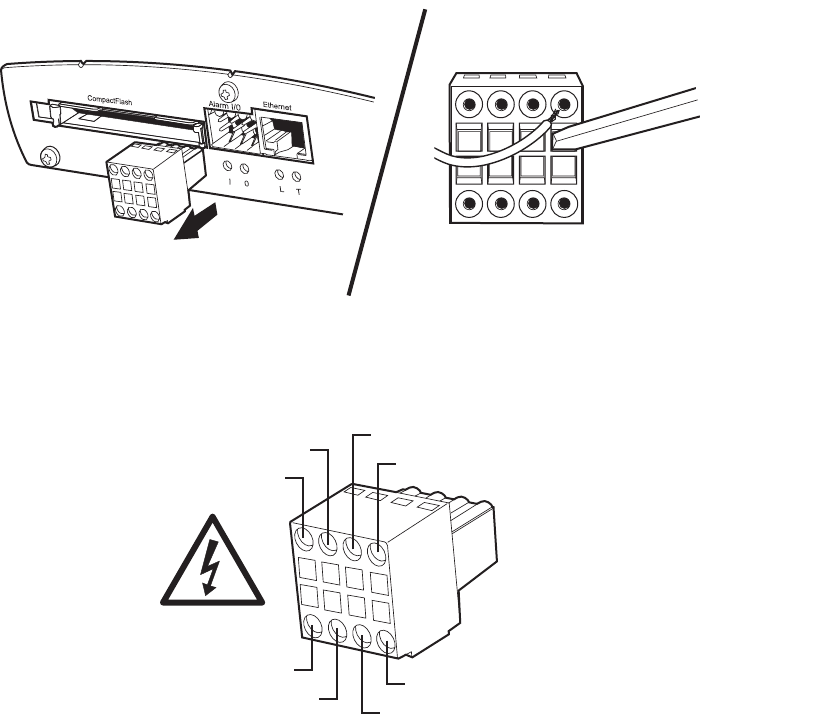
C2907M-D (4/05) 25
CONNECTING AN ALARM
The NET350 has an alarm input that lets you connect an external signaling device, such as a door contact or motion detector. (Note that there is
no motion alarm on a NET350 receiver.) If configured accordingly, an alarm trigger can also set up an automatic connection between the NET350
and the remote station. You can connect switches or contacts directly without a separate power supply.
Do the following to connect an external sensor. Refer to Figure 19.
1. Pull the Alarm I/O terminal block from its plug-in base.
2. Attach conductors to the alarm input and ground conductor terminals. (Insert a small screwdriver tip in the square hole and push hard
enough to open the corresponding round hole. Insert the wire in the round hole.)
3. Push the terminal block back on to the plug-in base.
Figure 19.
Alarm and Relay Connections
ALARM IN
ALARM OUT
ANALOG IN (NOT USED)
POWER OUT, 3.3 VDC 50 mA
GND
GND
GND
ALARM OUT
30 VDC
800 mA MAX.


















