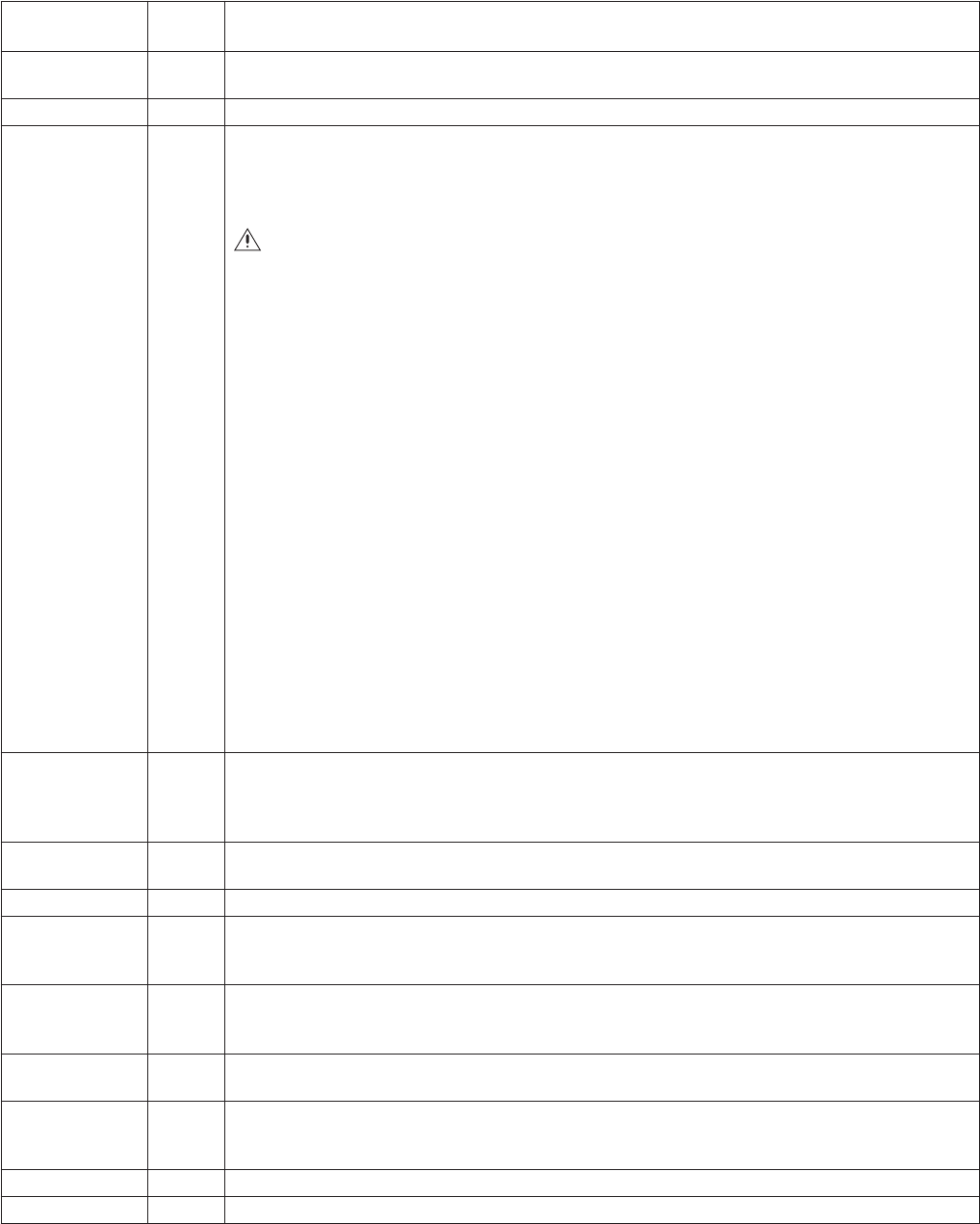
32 C2907M-D (4/05)
Configuration
Item
Default
Setting Description
Unit name None (For future development.) The Unit name identifies the device; for example, in the event of an alarm, this name would
be displayed in the video image, depending on the configuration. You can enter up to 31 alphanumeric characters.
Unit ID None (For future development.) The Unit ID identifies the device. You can enter up to 31 alphanumeric characters.
Password level None Select the password level from the pull-down menu.
Access to the NET350 generally is protected with a password to prevent unauthorized use of the unit. There are three
password levels.
• Service: This is the administrative, and highest, level. This level grants access to all configuration parameters
after the current password is entered.
IMPORTANT: Service is an administrative account. If you do not set up a Service password, there is no point in
setting up User or Live passwords because a user can log in to the unit by entering “service” and then eliminate
the User and Live passwords.
• User: This is the second highest level. This level lets the user view live video and access the control pages.
• Live: This is the lowest level. This level does not grant access to configuration pages but allows the unit to be
operated (for example, viewing video).
If any password level is set, you will always be required to log on to the NET350.
For example, if a Live level password is set and you view that unit through the browser, the unit will ask for a user
name and password to access any configuration page. If you then try to access the setup page again, the unit will
again prompt for a user name and password.
Some scenarios that can occur are as follows:
• If a password is set for the Service level, then the only way to access the setup page is by logging on using the
Service user name and the Service level password.
• If no password is set for the Service level, then you can log on with the Service user name and no password or
you can log on with the Live user name and the Live password you have selected.
Password None You can enter or change a password if the unit is accessed in the Service authorization level or if the unit is not pro-
tected by a password. Passwords can be changed one at a time only (that is, either Service, User, or Live). Maximum
entry is 19 alphanumeric characters. All entered characters will be saved when you click Set; however, no more than
eight asterisks will be displayed when you access the screen next time even if you entered more than eight characters.
Password confirm None Re-enter the new password again to guard against typing errors. If the device is not protected by a password, the “No
password set” message will be displayed.
Date format Europe Use the pull-down menu to select the format for the date: Europe, USA , or Japan.
Unit date N/A Enter the current date in MM/DD/YYYY format for the USA, DD.MM.YYYY for Europe, or YYYY/MM/DD for Japan.
This is the system date, which is controlled by an internal real-time clock. The day of the week (first entry box) need not
be entered and will be automatically adjusted based on the given date.
Unit time N/A Enter the current time or click the Synchr. PC button and then click Set to synchronize the NET350 with your com-
puter’s system time. This is the system time, which is controlled by an internal real-time clock. This only synchronizes
once. (Pelco cannot guarantee the time will be accurate without the use of a time server.)
Time zone Pacific Use the pull-down menu to select the time zone for the NET350. This and the Timer Server IP Address settings are
important if the internal clock should be synchronized with the time received from a time server on the Internet.
Time server IP
address
0.0.0.0 Enter the IP address of a TIME protocol server and then click Set. The time and date are automatically synchronized
every two hours to this server. This feature does not adjust for Daylight Saving Time; you should adjust manually as
needed.
Hardware version N/A Read-only version number of the hardware. This contains unique serial number, type of hardware, and revision.
Software version N/A Read-only firmware version number. This is important information should you need technical support.
WARNING: Setting a User level password on a transmitter can cause complications on the receiver side in a
box-to-box configuration. To avoid this, on the receiver’s Alarm Settings configuration page enter the transmit-
ter’s IP address and user password in the appropriate fields (live video receiver IP address and remote receiver
password). If no User level password is set on the transmitter, then the receiver needs no setup.


















