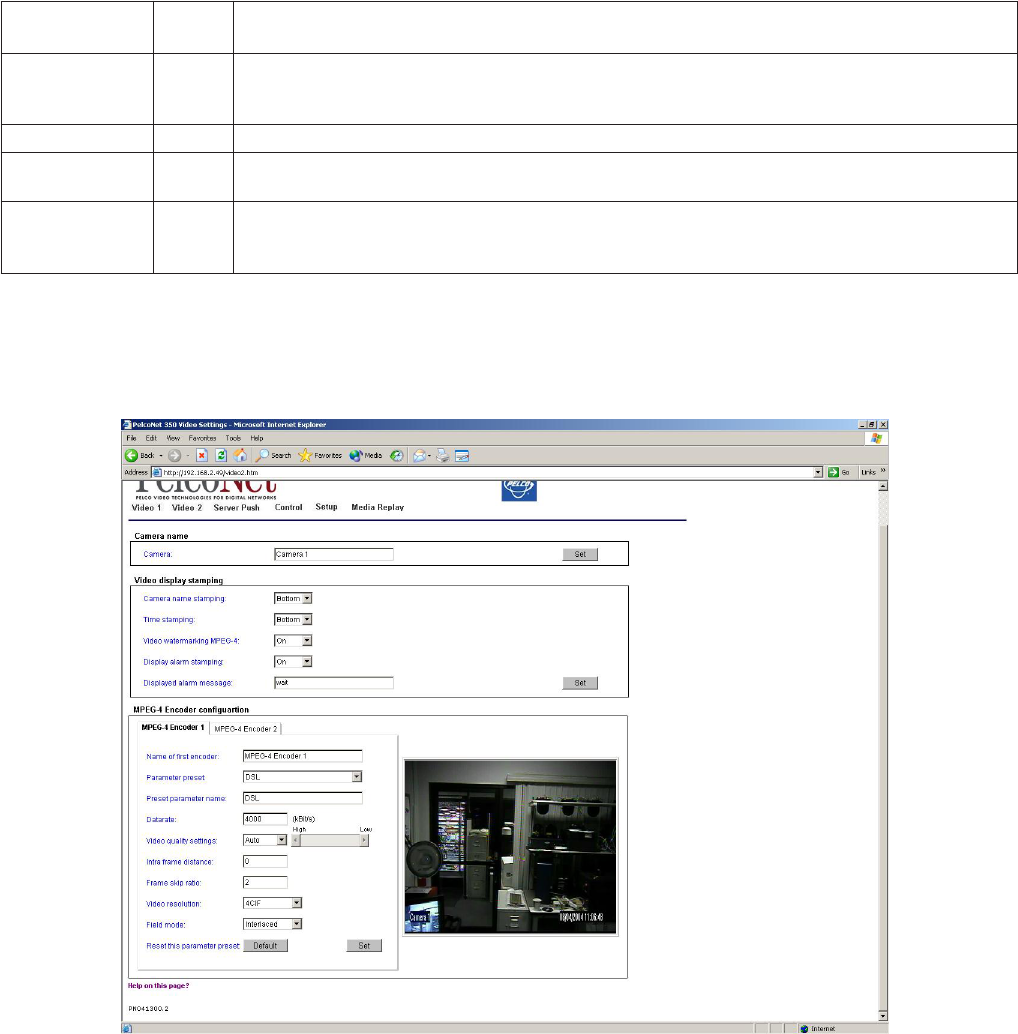
C2907M-D (4/05) 33
CONFIGURATION PAGE FOR MPEG-4 VIDEO SETTINGS
MPEG-4 encoder and live page settings make up the configuration page for MPEG-4 video settings. The table that follows describes
configuration items.
Figure 25. Configuration Page for MPEG-4 Video Settings (Only One Example Shown)
NOTE: The receiver monitor displays only Encoder 1 settings; Encoder 2 settings are not displayed.
Software upload N/A Units have flash EPROMs for firmware upgrades in the field. These upgrades can be done directly from the web
browser. Enter the name of the file containing the upgrade, or locate it using the Browse button. Then click the
Upload button.
Upload progress 0% This field shows the percentage of the upload that has been completed.
Configuration
download
N/A Clicking the Download button saves the current configuration of the PelcoNet NET350 transmission system to a PC
file.
Configuration upload N/A This copies a file from a PC to the NET350. Enter the name of the file containing the configuration, or locate it using the
Browse button. Then click the Upload button to overwrite the configuration with the configuration stored in the
named file.
Configuration
Item
Default
Setting Description


















