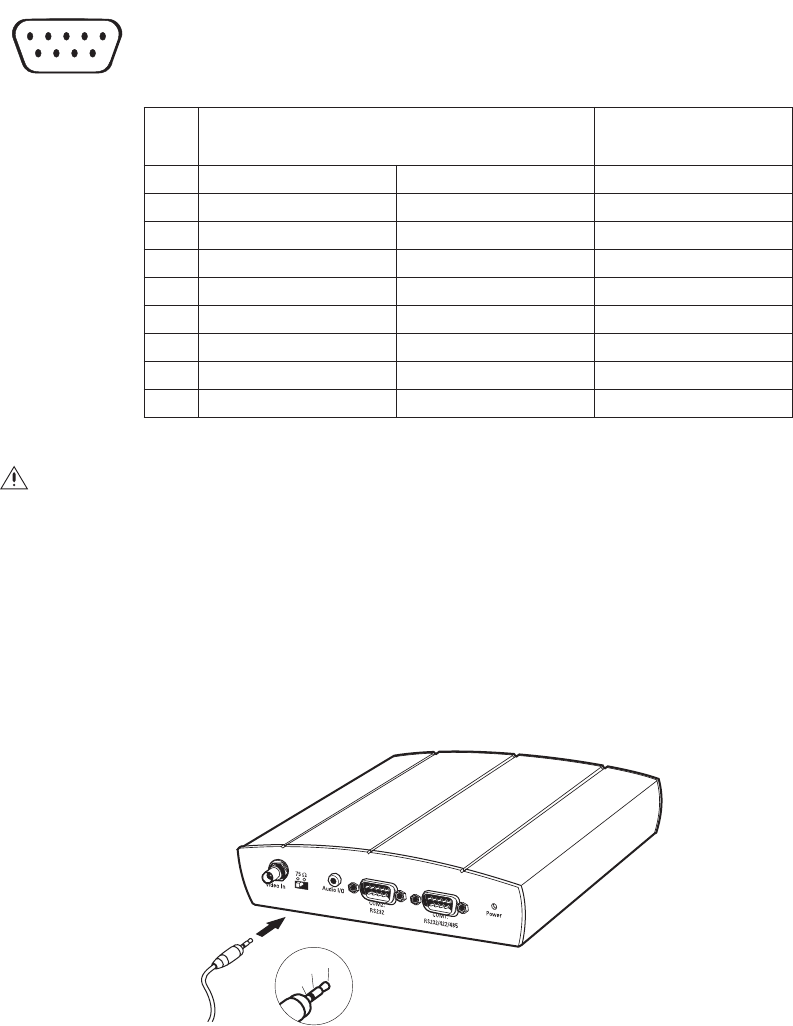
24 C2907M-D (4/05)
CONNECTING DATA TERMINALS
The bidirectional data interface ports can be used as control ports for equipment connected to the NET350 (for example, a dome camera with
motorized lens).
• The COM1: RS232/422/485 port supports RS-232, RS-422, and RS-485 transmission protocols.
• The COM2: RS232 port supports RS-232 transmission protocols.
PIN ASSIGNMENTS
NOTE:
Transmission of transparent data is only possible when a video connection has been established.
CONNECTING AUDIO EQUIPMENT
The NET350 provides an audio channel through the Audio I/O jack. The audio signals are transmitted bidirectionally and simultaneously with the
video signals. This allows control of a loudspeaker or door intercom system as required. Bidirectional, full duplex audio applies to box-to-box
connections only.
1. Connect a preamplified microphone (monaural line) to the Audio I/O jack on the transmitter.
2. Connect a loudspeaker to the Audio I/O jack on the receiver.
Figure 18.
Connecting Audio Equipment
Table A.
Pin Assignments
COM1 COM2
Pin
RS-232 RS-422/485 RS-232
1 DCD (data carrier detect) – –
2 RX (receive data) RX+ (receive data plus) RX (receive data)
3 TX (transmit data) TX- (transmit data minus) TX (transmit data)
4 DTR (data terminal ready) – –
5 GND (ground) GND (ground) GND (ground)
6 DSR (data set ready) – –
7 RTS (ready to send) TX+ (transmit data plus) –
8 CTS (clear to send) RX- (receiver data minus) –
9 –––
WARNING:
Pay attention to documentation relating to the installation and operation of the equipment being controlled.
12345
6789
GND
In
Out


















