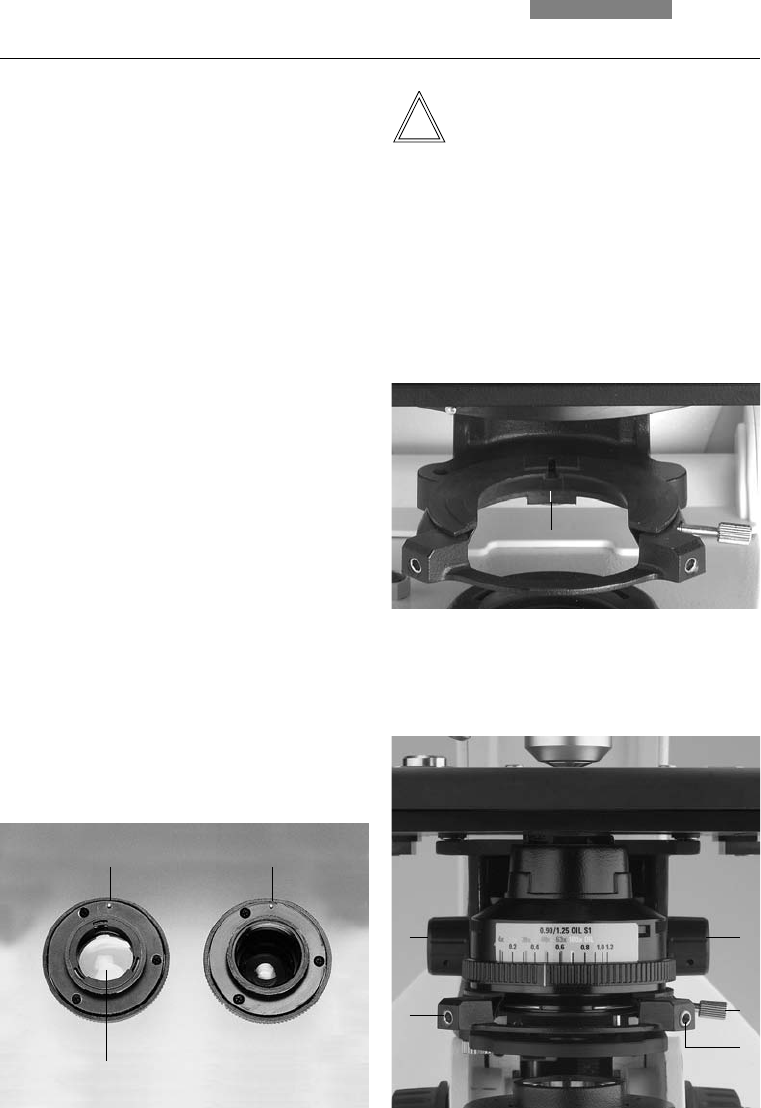
18
6. Assembly
6.2 Condenser
• If present, screw the condenser head into the
condenser
• Using the condenser height adjuster (9.3), turn
the condenser holder (fig. 8) completely
downward
• Unscrew the clamping screw for the con-
denser (9.2) far enough so that the condenser
can be inserted from the front
• From the front, insert the condenser into the
condenser holder as far as it will go; on the
underside of the condenser, there is an orien-
tation pin (7.1), which must be located in the
guiding notch (8.1)
• Pull the condenser's clamping screw (9.2) so
that the condenser is locked in place
Fig. 9 Condenser holder
1 Condenser centering bolts
2 Clamping screw for condenser
3 Condenser height adjuster
Fig. 8 Condenser holder
1 Guiding notch
1
Note:
The condenser must be centered before using
the microscope.
→
Köhler illumination p. 28.
Fig. 7 Underside of condenser (example CL/PH)
1 Orientation pin
2 Auxiliary condenser lens LS
2
1
1
3
2
1
3
1


















