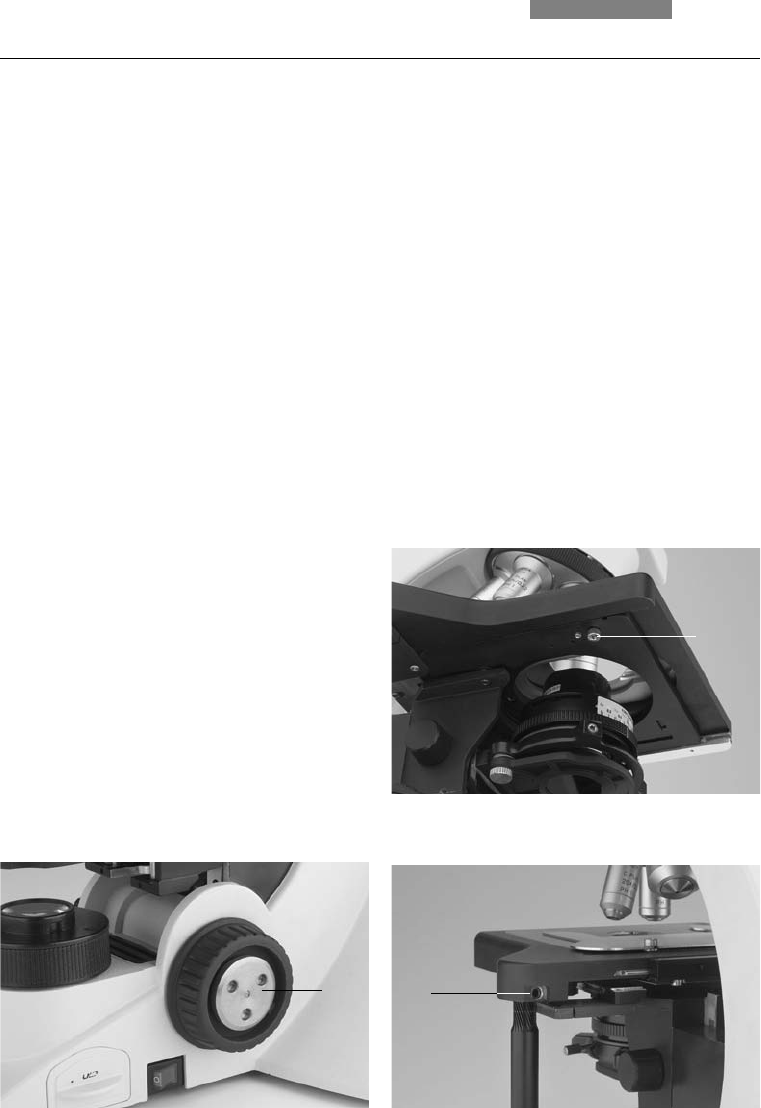
17
6. Assembly
Adjusting the Focus Stop
The focus stop is preadjusted by the factory to
prevent collision with objectives. The focus stop
should be set approx. 0.3 mm higher as the focal
plane to enable focussing of the samples of dif-
ferent thickness.
Fig. 6 Coaxial pinion installation
1 Mounting screw for coaxial pinion
1
1
Fig. 4 Focus wheel
1 Magnetic retainer for fine focus wheel
Fig. 5 Underside of stage
1 Lock screw
1
If a readjustment is necessary, adjust as
following:
• Lower the stage by rotating 1/2 turn of the
coarse adjustment knob
• Loosen the focus stop screw on left hand side
of microscope
• Move stage to desired focal plane (preferably
approx. 0.3 mm higher)
• Tighten focus stop screw
Stage Lock*
The stage lock is mounted in the same hole as
the stage drive (in case of ErgoStages, it can be
mounted on the opposite position in addition to
stage drive).
The mounting of stage lock is similar to
mounting of the stage drive:
• Loosen the locking screw (5.1) on the left side
underside of stage and move the stage all the
way back
• Loosen the screw for coaxial pinion (6.1),
remove the coaxial pinion, and attach the
stage lock with this screw
• Loosen the stage lock screw and pull the
stage forward to the desired position
• Retighten the locking screw (5.1) underside of
stage
• Press the pinion of the stage lock against the
rack and retighten the stage lock screw


















