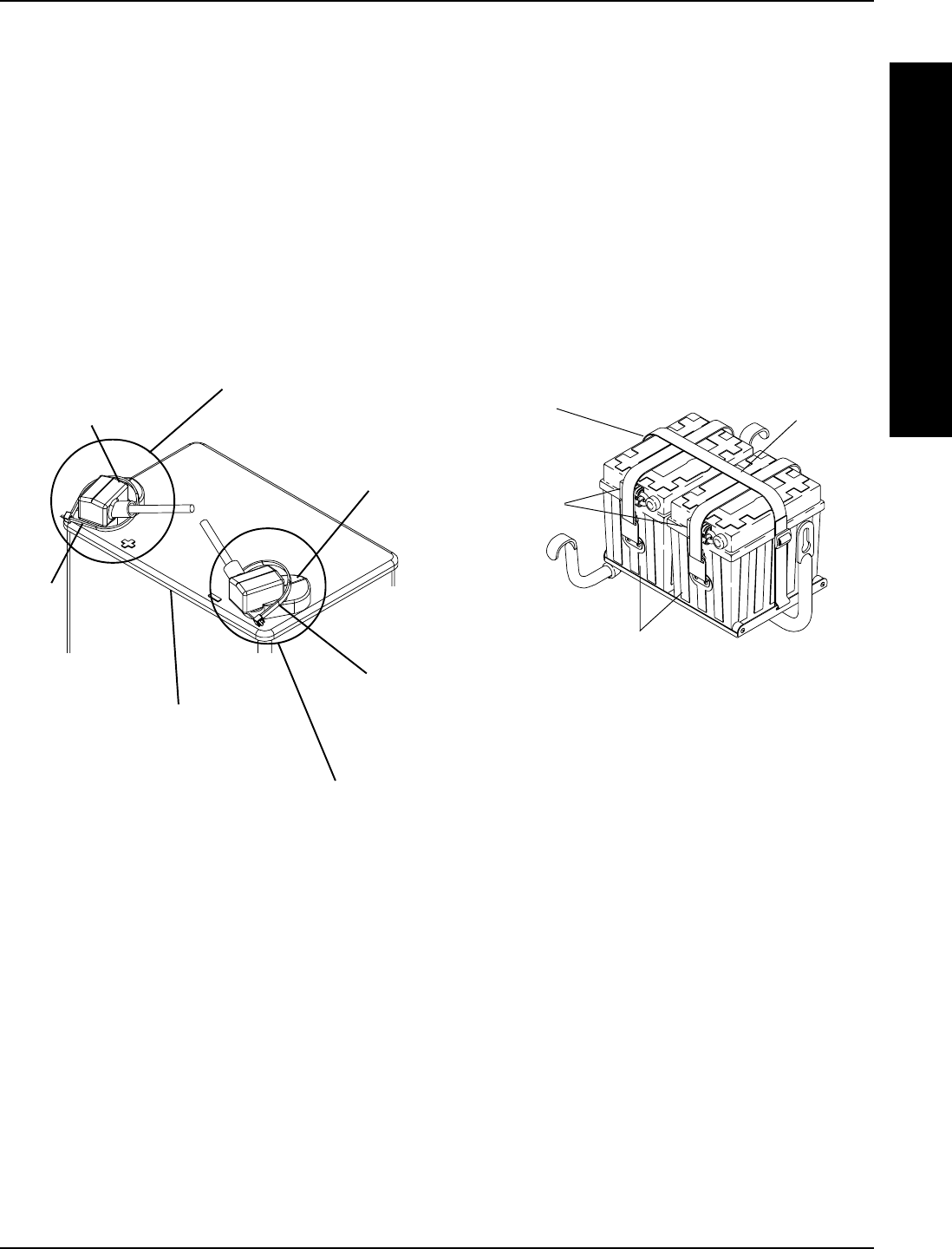
41
Orange Battery
Terminal Cap
POSITIVE
(+) Battery
Terminal/
Post
U-1 Battery
Gray Battery
Terminal Cap
Tie-
Wrap
NEGATIVE (-) Battery
Terminal/Post
Tie-
Wrap
SECTION G - SECURING TERMINAL
CAPS TO BATTERY TERMINALS/
POSTS (FIGURE 14)
1. Verify battery cable(s)/ring terminal(s) are correctly installed
and securely tightened.
2. Slide terminal cap(s) down battery cable(s) and onto bat-
tery terminal(s)/post(s).
3. Secure each terminal cap in place with a tie-wrap (Use
tie-wraps 11-1/2-inches long).
NOTE: It will be necessary to trim excess tie-wrap in order to
install the battery box top(s).
SECTION H - INSTALLING BATTERY
BOX INTO WHEELCHAIR (FIGURE
15)
FIGURE 14 - SECURING TERMINAL CAPS TO
BATTERY TERMINALS/POSTS
B
A
T
T
E
R
I
E
S
PROCEDURE 6 BATTERIES
1. Verify that the ON/OFF switch on the joystick is in the
OFF position.
2. Position the battery box(es) onto the battery tray. Make
sure the battery cables on the battery box(es) are on
the same side as the battery connectors on the wheel-
chair frame.
3. Connect the battery box(es) retaining strap clip together.
4. Connect the battery cables from the battery box(es)
to the battery connectors on the wheelchair frame.
NOTE: Wheelchair Frame not shown for clarity.
Retaining Strap Clip Retaining
Strap
Battery Boxes
Battery
Connection
FIGURE 15 - INSTALLING/REMOVING BATTERY
BOX(ES)


















