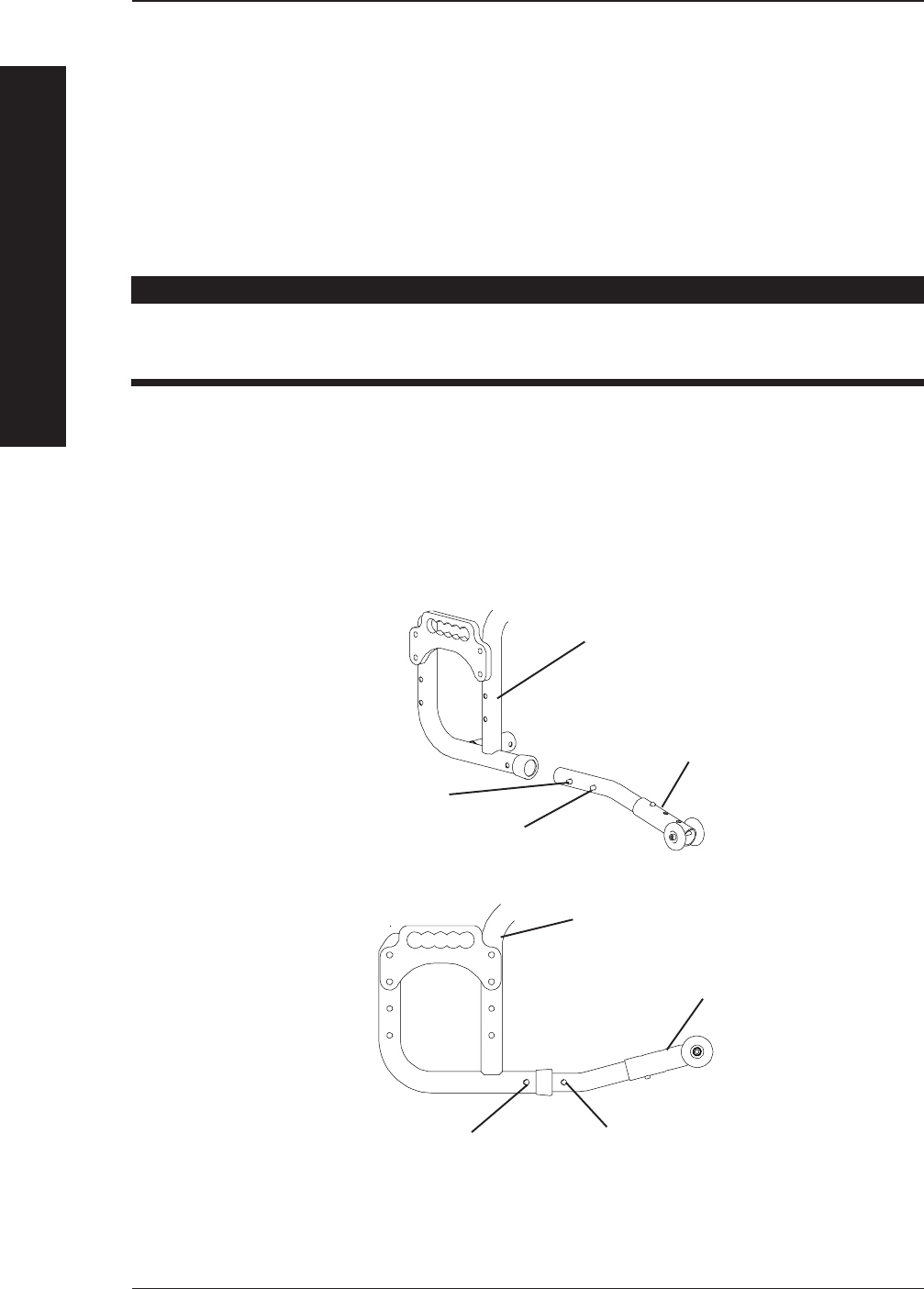
Solara™ 54 Part No. 1080556 Rev. I
2. Press the release buttons IN and install the anti-tippers with the wheels facing DOWN
until the locking buttons lock in place as shown in FIGURE 3.
NOTE: Except for low seat-to-floor heights, ALL anti-tippers will install with the wheels facing DOWN.
3. Adjust the anti-tippers. Refer to
ADJUSTING ANTI-TIPPERS in this procedure of the manual.
ADJUSTING
1. Depress the release button on the wheeled portion of the anti-tipper and slide it up/down
to achieve 1-1/2 to 2-1/4-inch clearance.
WARNING
Anti-tippers MUST be fully engaged and release buttons fully protruding out of
same respective adjustment holes BEFORE use. This will avoid a 3-Wheeling
situation.
2. Ensure that the release buttons are fully engaged in the adjustment holes and 1-1/2 to 2-1/
4-inch clearance is maintained.
3. If a 1-1/2 to 2-1/4-inch clearance cannot be obtained, turn the anti-tipper with the wheels
facing UP as shown in FIGURE 3.
4. Repeat STEPS 1-3 for opposite side.
Release Button
Wheelchair Frame
FIGURE 4 - INSTALLING/ADJUSTING ANTI-TIPPERS
Anti-tipper
Locking Button
Wheelchair Frame
Locking Button
Release Button
Anti-tipper
ANTI-TIPPER FACING DOWN
ANTI-TIPPER FACING UP
WHEEL LOCKS/
ANTI-TIPPERS
WHEEL LOCKS/ANTI-TIPPERS
WHEEL LOCKS/ANTI-TIPPERSPROCEDURE 9


















