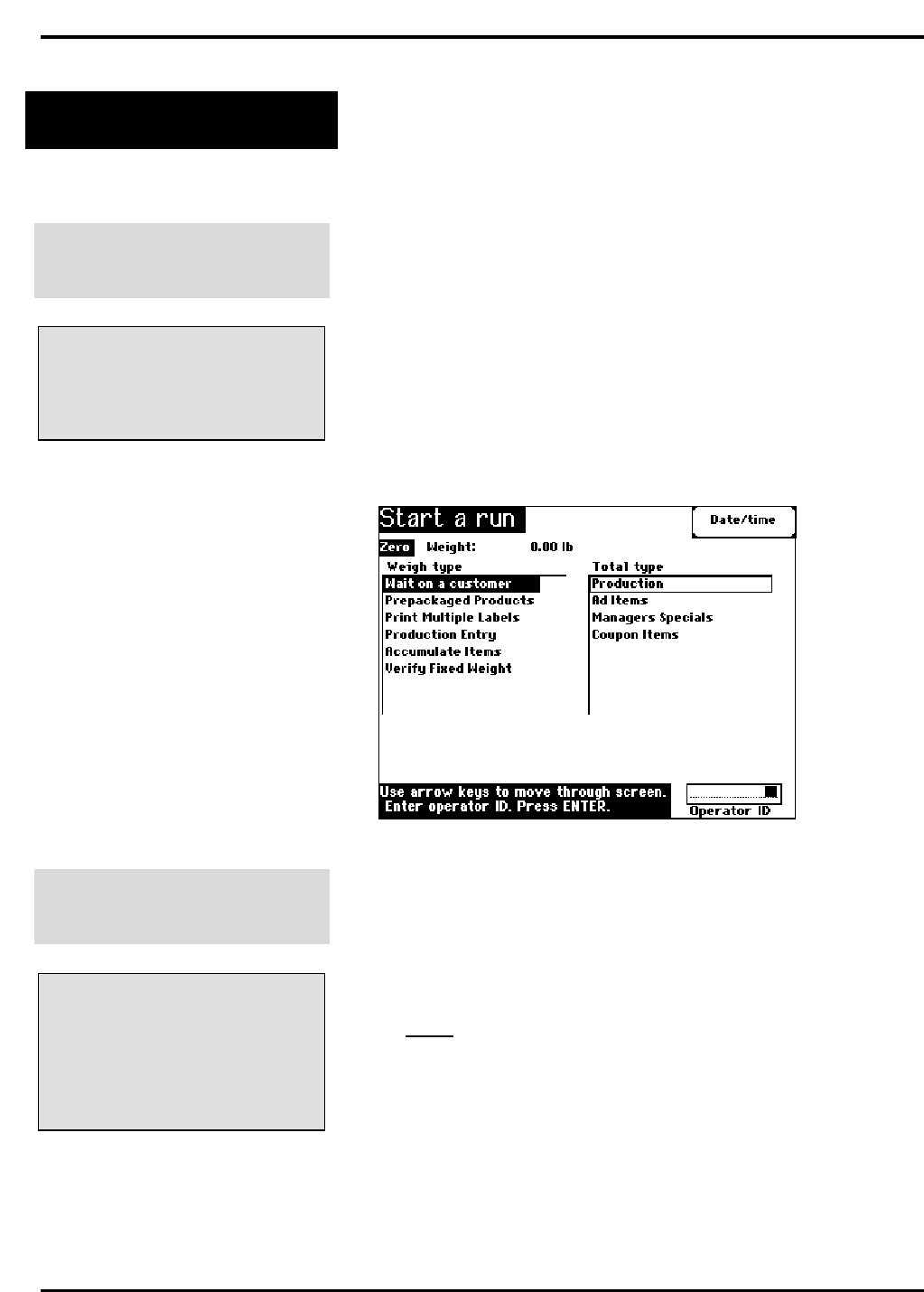
Quantum Scale System
Start a Run Screen 4 - 8
Entering Operator ID’s
When you select a Weigh Type and Totals Type, your
system may require an Operator to enter his/her
identification number prior to beginning the task.
Entering an Operator ID
from the Start a Run Screen
QUICK STEPS
From the Start a Run Screen:
1. TYPE your Operator ID
2. PRESS [ENTER]
To enter the Operator ID from the Start a Run Screen:
1. Type your Operator ID number. The Text Cursor Block
is highlighted in the Operator ID block, located in the
lower right corner of the Start a Run Screen.
2. PRESS [ENTER]. You should now be on the Flashkey
Screen or Run Screen depending on your scale set-up.
Entering an Operator ID
from a Flashkey Screen
QUICK STEPS
From the Flashkey Screen:
1. PRESS the appropriate “F”
key to select the Row.
2. PRESS the appropriate “S”
key to select the Column.
If the Operator ID is not entered from the Start a Run Screen,
you may select it or enter it from the Flashkey Screen.
Flashkey Screen selections, except Operator ID’s, will be
grayed (meaning no selection is available) until you enter
your Operator ID.
To select your Operator ID as a Flashkey:
1. PRESS the appropriate [F] key to select the Row of your
ID.
2. PRESS the appropriate [S] key to select the Column of
your ID. The other Flashkeys on the screen should now
be available for selection.


















