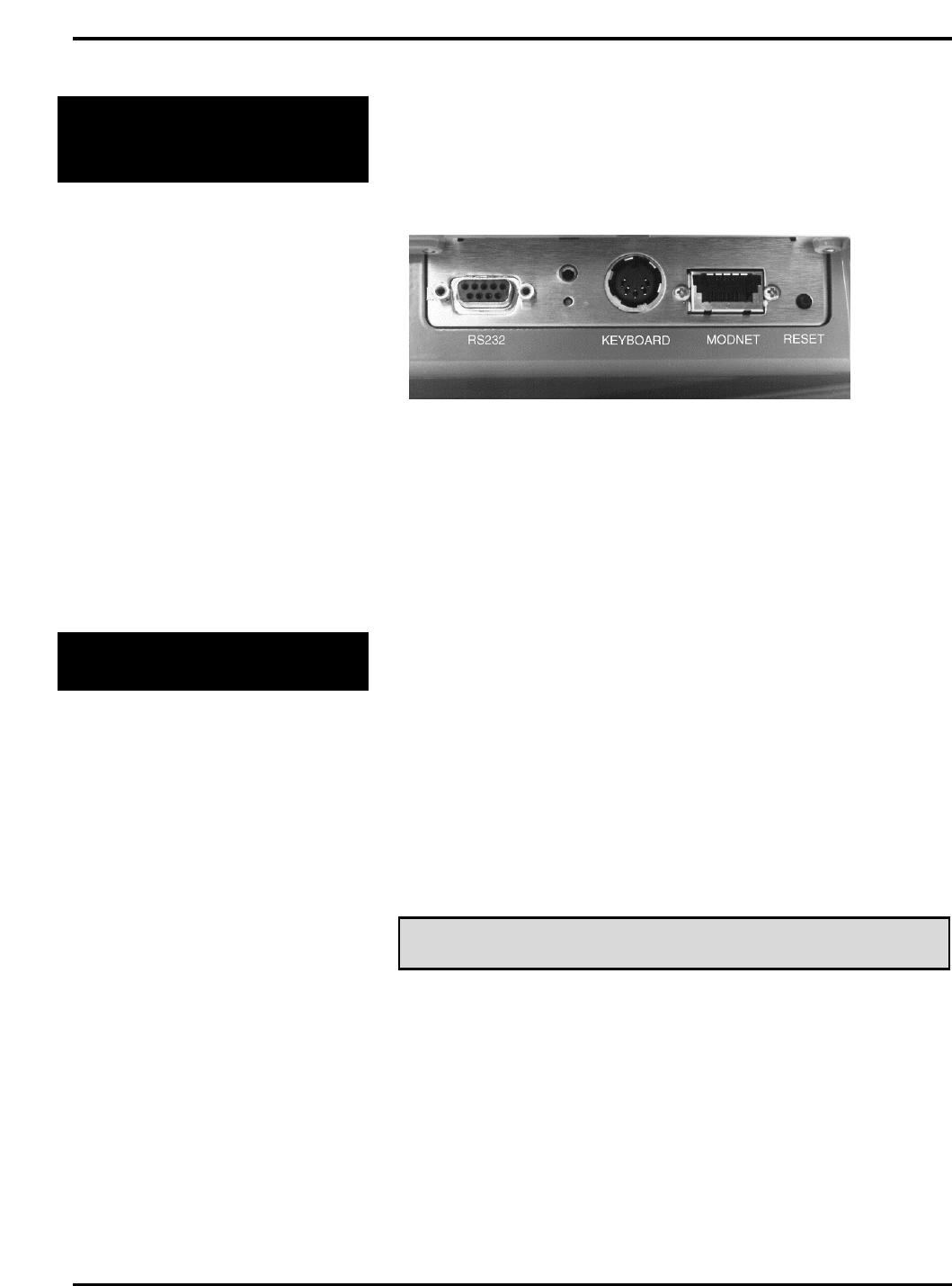
Quantum Scale System
2 - 3 General Information
Communication
Connections
In addition to the Power Cord, there are up to four (4)
additional ports.
On the left side of the scale, there are several ports for
peripherals such as:
♦ Disk Player/Recorder and Cassette Recorder (RS232)
♦ IBM PC Keyboard (Keyboard)
♦ Floppy Disk Drive or Secondary Printer (MODNET)
♦ Future Expansion (i.e., parallel port for Report Printer)
Reset Button
Also located on the left side of the scale is the Reset Button.
In the unlikely event the scale stops responding to keyboard
input, you will use the Reset Button to reset the scale back to
the Start a Run Screen.
To reset the scale, you must:
1. Hold in the Reset Button (small black button) for 2 - 3
seconds. (See Photo above for Reset Button location.)
☛ Note
The POWER key on the front of the Control Panel turns the
displays (both operator and customer) ON and OFF. It is
only functional from the Start a Run Screen. This key should
be used at the end of the day to conserve power.


















