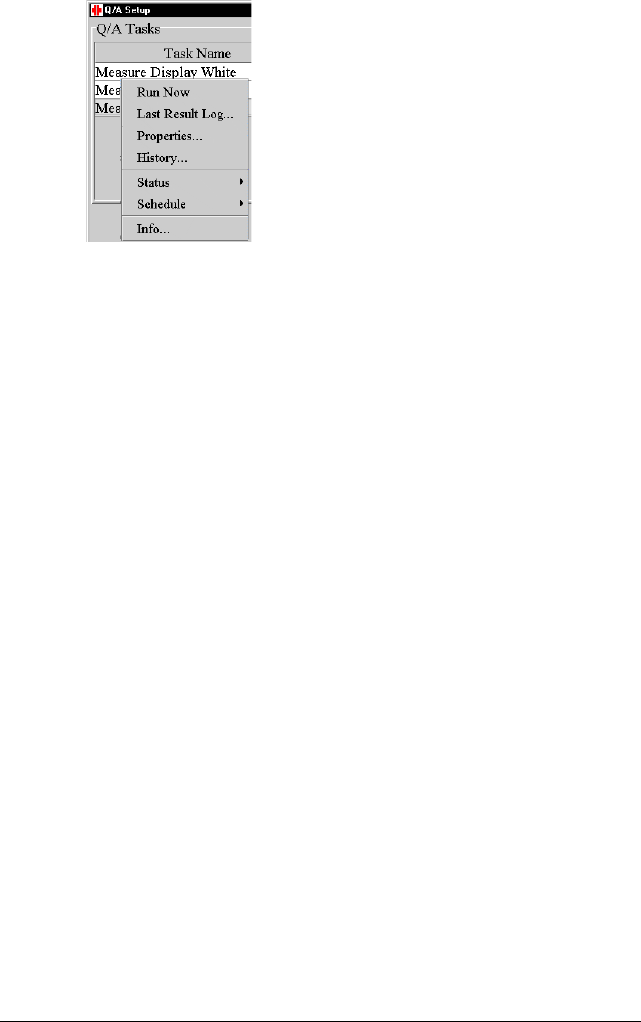
Using MediCal Pro 77
2 Select Status > Disabled to disable the task. As a result, the task will
not be executed until it is manually enabled again.
Select Status > Enabled to enable the task to be executed. The task
will be executed according to the entered schedule. This is indicated
by the check mark in the Due column.
Scheduling a task
To schedule a task:
1 In the Q/A setup window, right-click on the name of the task you wish
to schedule. A drop-down menu appears (see above).
2 Select the desired frequency from the Schedule > menu:
3 In the Select frequency window, select the time and, when
appropriate, day and month you wish the task to be executed.
Daily
The task becomes due every day at the scheduled time.
Weekly
The task becomes due every week at the scheduled time.
Monthly
The task becomes due every month at the scheduled
time.
Quarterly
The task becomes due every 3 months starting with the
scheduled time.
Twice a Year
The task becomes due every 6 months starting with the
scheduled time.
Yearly
The task becomes due every year at the scheduled time.


















