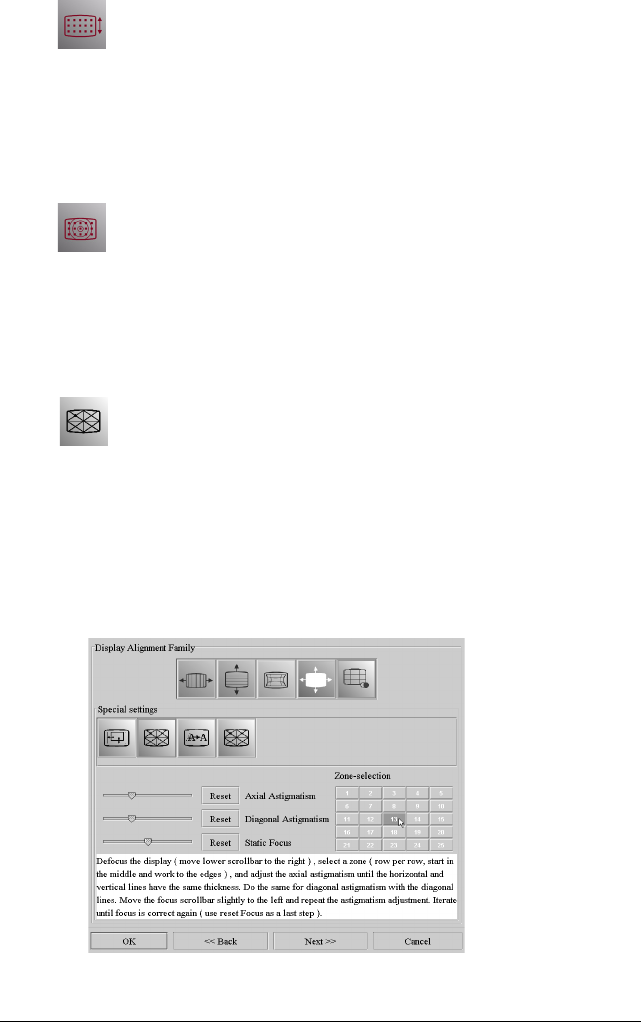
First installation 50
Vertical uniformity
This adjustment is especially necessary when the display is operating in
the southern hemisphere or near the equator. Adjust to remove purity or
uniformity errors, especially in the center of the image.
Note: After each change of vertical uniformity, you might notice the
image gets a slight “shiver”. This is due to the degauss, which is done
after each change in this setting.
Axial uniformity
This adjustment compensates mostly around the edges of the image. As a
side effect, the image rotates because of the adjustment. You can
compensate this by means of the Rotation deviation adjustment
(Horizontal geometry).
Special settings
Astigmatism
Astigmatism adjustment influences the shape of the electron spot, where
it hits the phosphors on the picture tube. Remark that an improper setting
of astigmatism is interpreted by our eyes as bad focus.
Astigmatism must be adjusted separately in 25 zones on the screen. You
must start with the center zone, followed by the zones around the center.
The corners should be the last zones you adjust. We suggest the following
sequence: 13-12-11-14-15-18-17-16-19-20-23-22-21-24-25-8-7-6-9-10-
3-2-1-4-5 (see illustration).


















