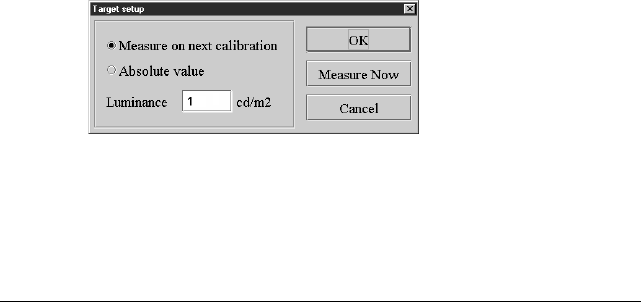
First installation 55
the display can reach. This luminance will decrease in time and
calibration will be needed more frequently.
On systems with multiple Color Coronis displays connected, MediCal Pro
will ask to calibrate the other displays to maximized luminance as well,
taking into account that the luminance on all these displays must be
equal.
Maximized lifetime (Barco Color Coronis displays only)
Select this option if you wish to obtain the highest luminance setting that
still guarantees the maximum lifetime of the display backlight. This
luminance value also depends on the current color temperature.
Chroma (color displays only)
For displays in a Color Coronis system, you can select a predefined
chroma from a drop-down list.
If you select “User” from the drop-down list, you can enter the color
temperature or chroma value for white in the Kelvin or xy fields.
On other types of color displays, the drop-down list is not present.
You can enter the required color temperature or chroma value for white
in the Kelvin or xy fields.
Measure Now
Click on this button if you wish to measure the actual luminance and
chroma (color displays only) values for white. You will be asked to
calibrate the sensor (if necessary) and apply it to the screen.
Black
These are the target values for the black luminance and chroma (color
display only). Click the ... button to edit the values.
The parameters for Black are different for grayscale and color displays.
Black target setup on grayscale displays


















