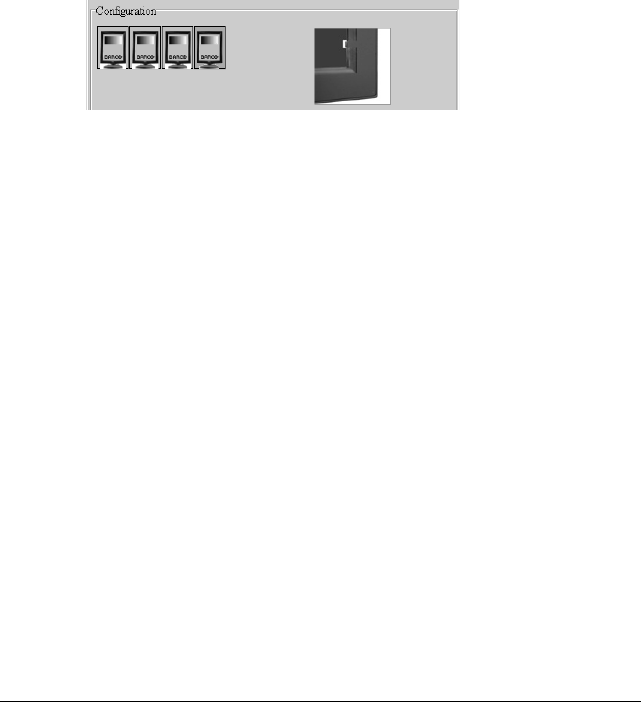
First installation 30
An example of a medical viewing station consisting of one PC with four
imaging board heads and four Barco flat panels connected. Those panels
have an internal optical sensor.
The configuration is the logical representation of the viewing station’s
components in MediCal Pro.
A complete configuration contains the following information:
• The number of imaging board heads inside the computer
• The imaging board properties
• The number of displays connected to the heads
• The properties of connected displays
• Whether or not a sensor is connected or built-in
• The properties of the sensor, if connected
This is the MediCal Pro configuration corresponding to the medical viewing station shown above.
To run Q/A tasks on the viewing station or to perform actions on the
viewing station displays, MediCal Pro must know the exact and complete
configuration.
The first time MediCal Pro is run, the user must put the configuration into
the program if the displays were not added to the configuration during
startup.
Setting up the configuration can be done easily using the Configuration
Setup Wizard, which will guide you through the setup process.
An optical sensor built in or connected to the displays or viewing station,
will be added to the configuration automatically when you start a task
that requires a sensor.
Running the Configuration Setup Wizard
To start the Configuration Setup Wizard, click on the Configuration Setup...
button in the main window. As a result, the Wizard starts.
The Wizard will guide you through the following steps:


















