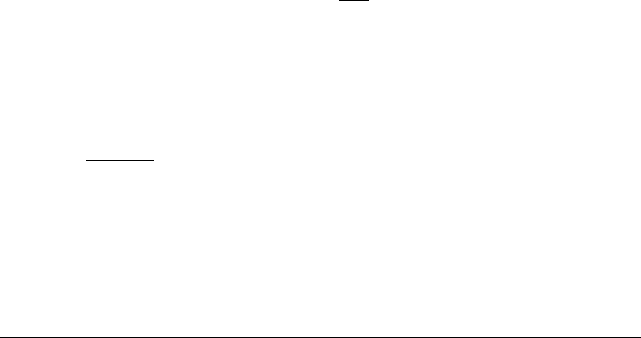
First installation 61
When the user logs in
Tasks that have become due, will be executed at the moment a user logs
in on the workstation.
This is a good setting for tasks that require a user interaction (non-
intervention-free). The tasks are executed after they have become due
and at the moment someone logs in on the workstation. In that way you
are sure a user is present to respond to the task's interactions.
When the screen saver is activated
Tasks that have become due, will be executed at the moment the screen
saver is activated.
This is a good setting for tasks that can run automatically, but are not
allowed to run while the workstation is occupied by a user (intervention-
free). The tasks are executed after they have become due and at the
moment the screensaver pops up on the workstation. In that way you are
sure no user is busy on the workstation when the task starts.
When the task becomes due
The tasks will be executed at the time they become due. This is the time
entered in the Q/A Setup schedule.
However, intervention-free and non-intervention-free tasks cannot run
when no user is logged in. So, when no user is logged in at that moment,
the task will not start. It will start the first moment someone logs in after
the task has become due.
When you wish the tasks to start at the moment they become due, you
have to select this trigger setting only.
Multiple trigger settings
When you check more than one trigger setting, the trigger conditions are
handled in an OR-function.
Example:
Let us suppose you have checked the settings "When the user logs in"
and "When the screen saver is activated" for the category of intervention-
free tasks.
In that situation, the intervention-free tasks that have become due, will
be executed at the moment someone logs in on the workstation or at the
moment the screen saver pops up on that workstation, whichever occurs
first.


















