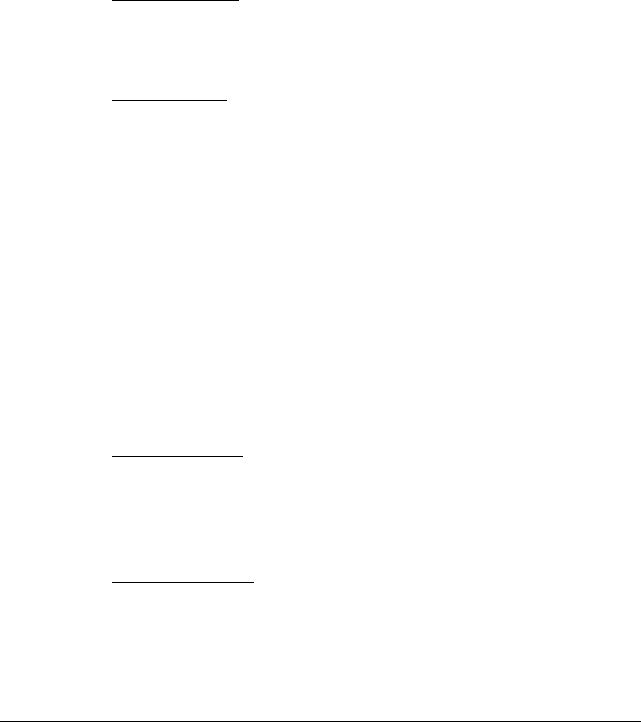
First installation 22
2 Video connection: Connect the video and sync inputs of each display
to a different imaging board head inside the viewing station’s
computer.
The leftmost display must be connected to head A, the second
leftmost display to head B, etc.
Note: An imaging board can be a single-head or multi-head board. A
multi-head board is as if several imaging boards were located on one
single board, each with separate video and sync outputs. Each part of
such a board is called a head.
E.g., a dual-head board contains two separate heads, and thus two
separate video and sync outputs.
3 Data connection:
You can control the Barco CRT displays through the USB bus or through
serial connection.
Serial connection
: Connect the displays’ Remote connectors in a loop-
through (daisy-chain) configuration to the viewing station’s computer.
Connect Remote In of the leftmost display to one of the computer’s
COM ports. Connect Remote Out of the leftmost display to Remote In
of the second leftmost display, etc.
USB connection
: Connect the USB upstream connector of the first
display to the USB downstream connector on the PC. Connect the
second display to the USB downstream connector on the first display
etc.
Non-Barco display installation
Follow the Video connection guidelines described in the Barco display
installation above. There is no Data connection nor address setting for
non-Barco displays.
Optical sensor connection
Barco Coronis flat panel displays have a built-in optical sensor (I-Guard),
for which no additional connection is required. For other Barco displays
(e.g., Nio) and non-Barco displays you need to connect an external
optical sensor.
The external optical sensor can be connected in two ways:
•On Barco displays
:
A USB sensor can be connected to one of the downstream USB ports
on the display. In that case however, the display must be connected
to the PC USB bus as well.
A serial sensor must be connected to the Sensor connector (front or
rear). This is possible only on Barco CRT displays.
• Non-Barco displays don’t have a direct connection for the sensor. So if
the viewing station contains non-Barco displays, connect the sensor to
the viewing station’s computer. Connect it to a free COM or USB port.


















