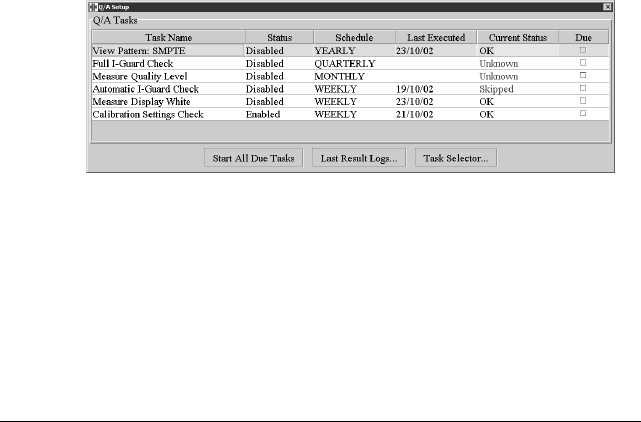
Using MediCal Pro 75
To open the Q/A task setup window:
In the main window, click on the Q/A Setup... button. The Q/A Setup
window appears.
When MediCal Pro is installed, a default task schedule is filled in.
The Q/A Setup window gives the following information:
Transparent inter-
vention-free
The task runs completely in background. It does not
require any action from the user and does not
change the image on the display. E.g., an Automatic
I-Guard Check on a BARCO Coronis display is such a
task.
These tasks can run also when no user is logged in
on the workstation.
Intervention-free The task does not require any action from the user
but does change the image on the display. E.g., the
Measure Quality Level of a BARCO Coronis display
runs completely automatic, but during the execution
of the task, the current application image is replaced
by test images necessary for the measurement.
These tasks can run only when a user is logged in on
the workstation.
Non-intervention-
free
The task requires a user action. E.g., a visual check on
a test pattern requires the user to confirm that the
pattern was displayed correctly.
These tasks can run only when a user is logged in on
the workstation.
Task Name The task’s name or description
Status Whether the task is enabled or disabled
Schedule The frequency with which you wish the task to be exe-
cuted


















