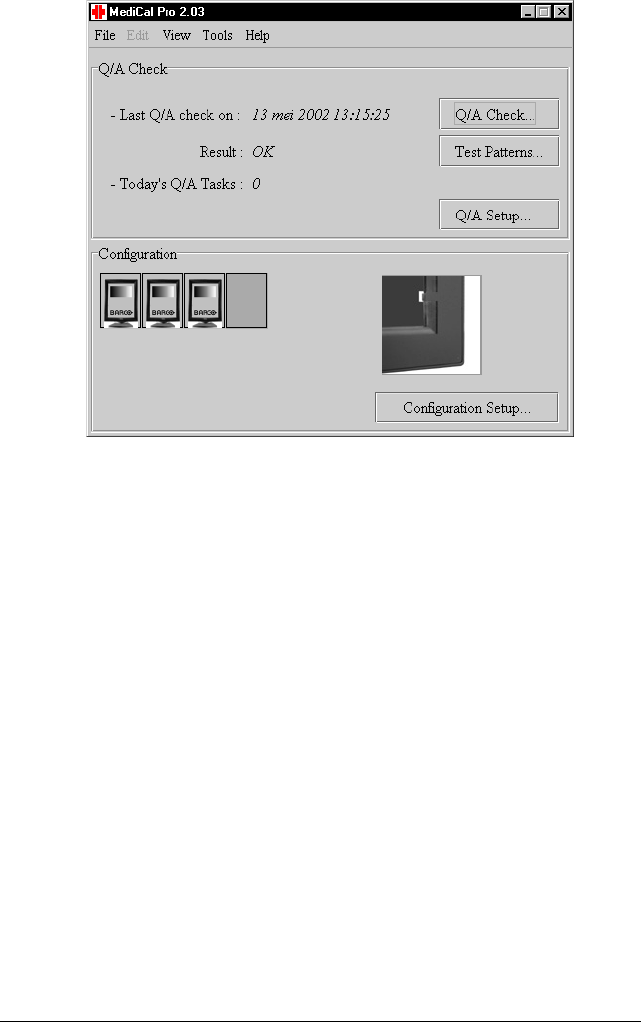
Introduction 14
The Q/A Check section is the same as described above.
The Configuration section in the main window gives an overview of the
imaging boards and displays attached to the workstation. Moreover, it
allows to setup or change the configuration and perform several actions
to the displays in the configuration.
The Configuration section contains the following items:
• The number of rectangles in the Configuration section reflects the
number of imaging board heads in the computer.
E.g., if the computer contains one dual-head imaging board, you will
notice two squares in the Configuration section: one for each head.
• For each display that you wish to control and check with MediCal Pro, a
display icon should appear in the rectangles.
These icons reflect the displays connected to the imaging board heads.
• If one or some of the displays you wish to control does not appear as
display icon, you need to run the configuration setup Wizard. This is
also the case after something has changed to the viewing station
(e.g., a display was removed or added).
Running the configuration setup Wizard can be done by clicking on the
Configuration Setup... button.


















