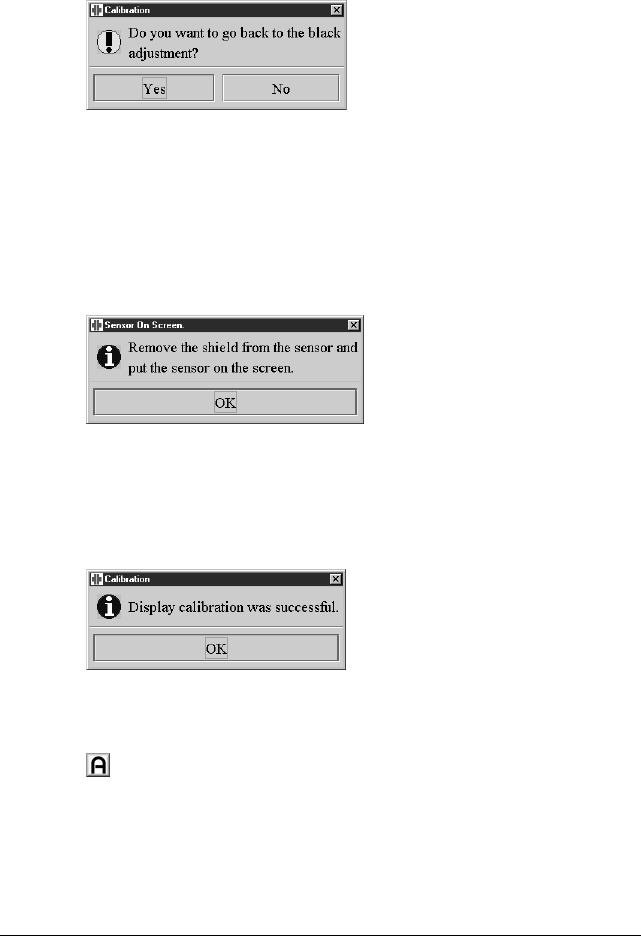
Using MediCal Pro 74
6 The black luminance and white luminance measurements may
influence each other, so that the value of the first step changes when
the second step is done. Therefore, you have to repeat both steps
(steps 3 and 4) until both values remain stable.
7Click on Yes to repeat the measurements. Click on No if the values
remain stable and you wish to proceed with the calibration.
8 For sensors that have an ambient light shielding only: If you selected
Measure on next calibration in the Preset and the Ambient Light
Compensation option is checked, the software asks you now to
remove the sensor from the screen and put it back without Ambient
Light Shield.
When ready, click on OK.
9 After a few measurements, the software asks to remove the sensor
once more, and put it back with the Ambient Light Shield.
When ready, click on OK.
10 When the calibration is finished successfully, it displays the following
message:
11 Click on OK to close the window.
3.5 Setting up a Q/A task schedule
The tasks can be categorized in three groups, depending on the impact
they have on the user and the applications running on the viewing
station.
The task categories are:


















