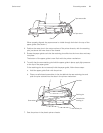Service manual Disassembly procedure 77
When properly aligned, the paper sensor is visible through the hole in the top of the
paper guide. (Not shown.)
4. Position the outer pins in the outer notches of the printer chassis, with the retaining
pins just above the inner slots of the chassis.
5. Rotate the paper guide such that the retaining pins slide into the inner slots and snap
into place.
The bottom of the paper guide is now flush with the printer mechanism.
6. To verify that the rear retaining pins hold the paper guide in place, apply light pressure
to the top of the paper guide.
If the retaining pins do not securely hold the paper guide, follow these steps:
a. Hold the paper guide flush with the printer.
b. Place a small slotted screwdriver in the slot behind the rear retaining pins and
push the pins outward into the slots in the printer mechanism.
7. Seat the printer in the plastic printer chassis.
Paper sensor
Slot
Paper sensor cable
Retaining pins
Inner slots
Outer pins
Slot behind the
retaining pin
Outer notches