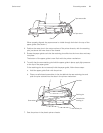76 Disassembly procedure Welch Allyn VSM 300 Series
Paper guide and sensor reassembly
The operator, while replacing the printer paper, can inadvertently push the paper guide
and sensor out of the chassis, rendering the printer inoperable.
To reassemble the paper guide and the sensor
1. Remove the two screws securing the printer mechanism to the plastic printer frame
and remove the printer.
2. See whether the retaining pins or the outer pins on the ends of the black plastic paper
guide are bent or broken.
• If the pins are broken, the printer must be replaced.
• If the pins are bent, you might be able to bend them back into position.
3. Slide the cable and the paper sensor into the slot on the end of the paper guide until
the paper sensor and the edge of the cable are completely inside the paper guide.
Caution Do not disassemble the paper guide if it is properly attached to the
printer chassis. Improper disassembly of the paper guide can damage it.
Two screws securing
the printer mechanism
Retaining pins
Underside of the printer
Outer pins