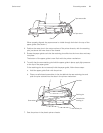Service manual Disassembly procedure 73
3. Remove the printer subassembly (printer mechanism, printer well, printer board, and
cables).
a. Turn the printer assembly upside-down, and release the ZIF connector latches
(CN2) on the printer board.
b. Disconnect the printer flex cable from CN2 on the printer board.
c. Turn the printer assembly upright, remove the two screws securing the printer
mechanism, and remove the printer mechanism.
Printer legs
Printer flex cable
ZIF connector latches