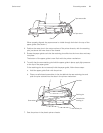70 Disassembly procedure Welch Allyn VSM 300 Series
• Disconnect and remove the NIBP assembly.
2. Remove the old speaker and gasket from the rear chassis by prying it loose.
3. Verify that all speaker gasket material is removed from the chassis molded plastic.
Locate the cavity and clean it with isopropyl alcohol.
9. Fully seat the gasket and speaker assembly by pressing
on the outer rim of the speaker.
Note
It is not necessary to remove the printer or the NIBP pump.
4. Obtain a new gasket (PN 600-0518-xx) and place on
a flat, clean surface. Remove the paper to expose
adhesive on the top side.
5. Remove the new speaker assembly (PN 660-0231-
xx) from its packaging. Visually inspect the new
speaker for any visible damage. Do not install the
gasket if it is damaged.
6. Center the speaker on the gasket and apply pressure
to only the speaker outer rim, as shown in the figure
at right.
7. Carefully remove the paper backing from the gasket
on the new speaker, exposing the magnet, wire,
cone, and gasket’s adhesive surface.
Caution To avoid causing irreversible
damage to the speaker, do not press on
the magnet or wire-terminal area.
8. Place the speaker and gasket assembly into the
chassis speaker cavity, oriented as shown in the
figure at right.
Caution If speaker and gasket assembly
are misaligned in the chassis, remove,
discard, and install a new speaker and
gasket assembly.